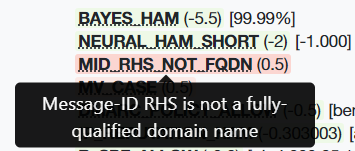Then I’d like to have the source for that, showing that this is the standard. Have you ever looked at the headers of your incoming emails that were not sent to you using the eM Client? Don’t you notice anything there? I can’t imagine that the e-mails sent to you contain only or almost only the local computer name in the message ID.
As I said, I looked through a lot of senders that emailed me and I could only find emails whose message ID included the domain. Isn’t it a bit strange if it’s supposed to be the standard to use the local computer name? And then how do you explain that spam filters rate something like this negatively if it’s “the standard”? For me this makes no sense and I’d be pleased about the source of the corresponding official standard, which says that you should use your local computer hostname in the message ID of mail communication over the public internet.
Apart from the data protection aspect, using the sender’s computer name makes no sense to me - no matter who claim that here on the forums. What I see is hundreds or thousands of emails in my inbox using the domain in the message ID, the spam filter results and also the fact, that all emails I’ve sent with whatever other email client so far contained the domain in the message ID when you look into the headers on the recipient’s side.
Btw, in each case it was exactly the same mail server (Google Workspace) and that counts more for me than such statements here in the forum, which don’t give any sources on which these statements are based. Either official standards or personal experience (over years) with incoming emails.
Again: I don’t know why I should ever change my entire network naming structure in terms of client computer hostnames just for this one software. These names have a meaning and are clearly structured, but should simply not be visible to the outside world. For example, because they contain internal inventory numbers or names of employees. I’ll certainly not completely throw away such a structured system just for the eM Client, I hope you understand that.
In addition, only the computer hostname and not the FQDN would be in the message ID if I would rename them. So still negative classifications of spam filters, because it’s not an FQDN → still no option for me anyway.
If it’s so hard to simply add a small option to the eM Client settings here, if this behaviour shouldn’t be changed by default, then I’d rather use well-known software like Outlook or Thunderbird, which doesn’t include such strange deviations that I haven’t seen before.
I’m sorry, but I think that doesn’t seem to lead to any result here. I’m not going to repeat my arguments anymore. If nothing changes, then I and my employees will not use this software. Too bad, but then that’s the way it is. I’m not going to change my entire client network naming just for this. Apart from the fact that it is then still not an FQDN.

 DKIM and SPF only reduce the spam score by a total of 0.4 points. So, an increase by 0.5 points is quite a bit in my opinion.
DKIM and SPF only reduce the spam score by a total of 0.4 points. So, an increase by 0.5 points is quite a bit in my opinion.