I connect eM Client (v9.2.1222 ca10485) to iCloud contacts. I was able to make edits from either side, iCloud or eM Client, and the changes would successfully sync both directions.
However occasionally when I edit on the eM Client side I get “Failed to upload item” and “The server returned the following message: Unauthorized”.
(Just checked and today it’s working, but overall this is unreliable).
Any suggestions? More likely on the client or server side?
Thanks,
Joe
It seems to be an “eM Client” side problem:
I also had sync-troubles after importing calendar items from a “Microsoft Outlook” PST export file. That caused same “unauthorize” messages after, when editing a contact etc…
// solution
remove the iCloud account from “eM Client” / close the App / start it again and configure the iCloud account again with the specific stack for contacts and calendars.
worked perfectly for me (Windows 11 Pro; build 10.0.22621 / eM Client 9.2.1735 (3d90379))strong text
Continue to have this issue.
Would really like create / edit / delete contacts using Windows. But given this unreliability, the feature is effectively limited to editing only using iOS devices and using the Windows copy as “read-only”.
Anyone have tips other than “disconnect” and “reconnect” iCloud? <–which is is OK as a one-time fix, but not a regular habit ![]()
Thanks!
BTW, I am now using 9.2.2093 (6d2fe6b), not the version from the original post.
First the server allows you access to the folder, then immediately it says you can’t do that because you are not authorised.
This is a server error so you will need to ask the provider for assistance. They should be able to tell you why it fails.
Thank you for the response @Gary
In this case the provider is Apple and connecting to iCloud to sync contacts is a feature promoted by eMClient.
So I would hope the eMClient team would find it important to help the cause (by sharing info; I obviously don’t expect eMClient to fix the server side). Again, if not corrected, I have to stop using eMClient as it is intended.
Or perhaps other users have experienced this and have suggestions…?
Regards,
Joe
So the solution is basically uninstall your account and reinstall it every couple of months. That not a solution–it’s a workaround and a cumbersome one at that Tired of doing it. Guess I’ll go back to Outlook.
No that is not the solution.
The issue being discussed here is a server issue. The solution is to ask iCloud to fix it.
hi community,
Since a long period I sometimes get series of annoying sync error messages (see below): the upload of an element was not possible. Even if i check to treat all similar messages the same in the serial popping up of messages, there is an annoying amount of nevertheless popping messages anyway.
Veah, shure, I can delete - via checkbox - the item (which used to be an important reminder, thanks for advice), so that i then have to investigate to which date the message belongs. Nonsense.
Or I ignore it, but then, the next time I launch eMClient, the same game repeats.
How to stop this sync mess?
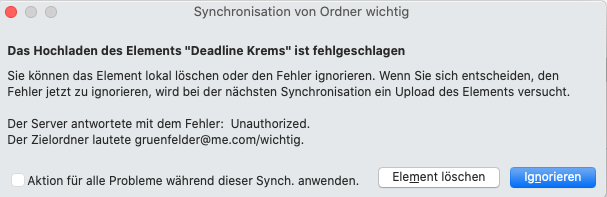
thanks for any help
felder
As a user, I can only assume you are correct that the underlying technical issue is the server.
But the real problem is eMClient’s marketing and customer service.
-
eMClient is marketed as being able to manage emails, contacts, calendars, etc. from the tool regardless of the provider (iCloud, Gmail, etc.). Regardless of who is at “fault”, obviously eMClient fails to deliver on this promise.
-
From a customer service perspective, asking many customers to each individually contact “iCloud” (meaning Apple) does not make sense. I would not even know what to ask Apple as I am a user and cannot explain what is technically going on. Developers like eMClient must know enough about the underlying Apple technology to represent its customers to Apple. Even if it is an Apple issue, eMClient could communicate the solution or workaround to its customers. Again, this issue occurs when using eMClient to get data from iCloud, not when using Apple devices.
By ignoring the marketing and customer service perspectives, a customer’s trust in a product or company is diminished. When there are enough such issues, then it becomes time to walk away from the company / product.
Joe
eMClient is marketed as being able to manage emails, contacts, calendars, etc. from the tool regardless of the provider (iCloud, Gmail, etc.). Regardless of who is at “fault”, obviously eMClient fails to deliver on this promise
eM Client provides a mail client that is compatible with “as you said iCloud, Gmail etc”, but eM Client cannot be held responsible if there is server related issues. That’s up to the mail server engineers to fix that.
I personally use the Mac & Windows eM Client with Gmail, Microsoft and Other mail servers and it works fine. So if you having problems with the Apple iCloud server and have the latest version of eM Client, then you will need to contact Apple technical support as @Gary advised. eM Client can’t fix their server.
I would not even know what to ask Apple as I am a user and cannot explain what is technically going on.
You just explain to them you a using eM Client which is iCloud compatible, and “tell them what errors you are getting”. If they need to know your Account settings, go to “Menu / Accounts” to view them. If the Apple technical staff then don’t know how to fix that, then they will escalate that to get fixed.
You can contact Apple iCloud technical support via either of the following links.
(Apple iCloud support)
https://getsupport.apple.com/products
(Apple Community Support)
https://discussions.apple.com/community/icloud
(Apple Support via the App)
https://apps.apple.com/app/apple-support/id1130498044