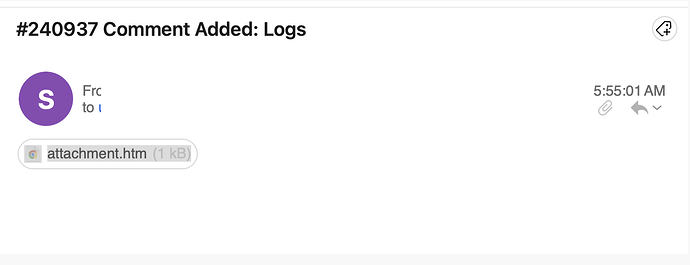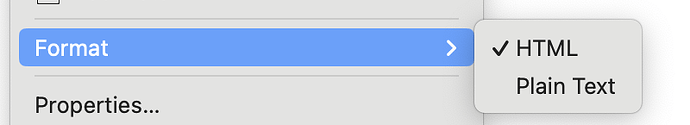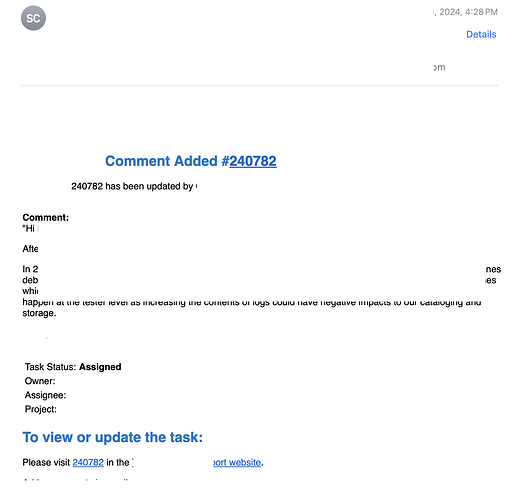How can I have the actual message displayed in the body of the email instead of as an attachment?
Looks like all you need to do is eg: Open the .htm attachent (which should open in a browser or html viewer), and then select all the text and / or any pictures etc that you want with your mouse, and then right click and select copy on the menu that appears.
Then close the attachment, and lastly right click in the body of the email and select paste. You can also then if you want remove the .htm attachent.
So in the future, this sender’s messages will always have the attachment value in the body of the email or is your solution for each time I get an email from this sender?
So in the future, this sender’s messages will always have the attachment value in the body of the email or is your solution for each time I get an email from this sender?
If that specific senders email always arrives as a .htm attachment “and nothing in the email body”, then its usually something to do with their mailer they are using, or the way they are creating the emails.
Do you know what mail client they are using ?
Also does this happen with every email you receive ? or is it only with a specific sender.
It’s only a specific email sender… and these emails are from their custom issue tracking website
It’s only a specific email sender… and these emails are from their custom issue tracking website
Then that usually means its sending website mailer is either using a “non standard mail format” or there is “a problem with the sending mail code” in the message so the text or html cannot be displayed in the body of the email as normsl.
The only other reasons can be if you are eg: using a very early / old version of eM Client which then might not be able to interpret the specific message. But as long as you are using at least the latest V8,V9 or V10 Beta then its not normally an eM CIient issue.
Or if you have set the body of your emails “to only read in Text format”, you might then only get the attachment showing if the website mailer is sending only html emails.
So first check your version of eM Client that its a recent one and not outdated. You can get all the latest versions via the release history page
Next if you already have one of the .latest eM Client versions, then check if the email body is in HTML view by “right clicking” in the email body and select “Format / HTML".
Now if you already are in Format HTML view, then you will have to contact the website technical support who sends out these specific emails and advise them you only see the emails as a .htm attachent. They will have to adjust or update their message code to fix it.
Tell them you are using eM CIient mailer so they can test and see the problem for themselves.
okay… I guess it will have to be this way… the format is HTML and I am using Beta 10
this is only an issue in emClient. Attached is how it shows in Apple Mail. Outlook Mac also shows the full message
thanks for all your help!
Attached is how it shows in Apple Mail. Outlook Mac also shows the full message.
Ok as it shows ok in Outlook on Mac and Apple Mail, then it could possible be to do with the V10 Beta on Mac.
So to check if its anything to do with the V10 Beta, “Right click on the subject” and click “Save as” and save as a .eml file. Then send that example eml email to [email protected] to dblcheck the sending code. They will get back to you and advise.
Ps Make sure to include that you are using the V10 Beta and also include your Mac OS version.
Done… sent as .eml to [email protected]
It would be great if we could resolve it… I get about 30 emails a day from this sender