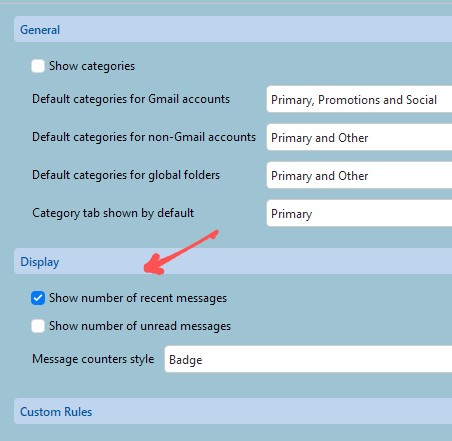I’m a new eMC user on Mac. I have 3 working email accounts set up in eMC. Well, sort of working. The counts of total messages and unread messages in the inbox of every account differs from what is shown via the host web interface. For example, on an Exchange account, the web shows I have 630 messages in my Inbox and 35 unread. EMC shows 361 messages in the Inbox and 26 unread. I have quit EMC and restarted and also told it to send and receive for the account. Example #2: a Gmail account where Gmail web shows about 3238 messages in the inbox with 34 unread. EMC says there are 3378 (140 MORE messages) in the inbox and only 3 unread. My third “working” account is the same way. All accounts are using IMAP and are set to download all mail for all time. Any ideas what to do to get eMC to accurately reflect what I see on the servers? Thanks.
I have had very similar issues for quite some time. I have even tried removing and re-adding my accounts and they will be fine for a period and then my unread counts are all gone again. I have actually found that simply clicking on one of my folders (labels) will immediately mark all items as read even when they are not. This stinks because I leave items unread so I remember to look at them later and then I lose them because nothing shows. Good luck getting an answer, I have been trying for months to find something. I like the product otherwise and have been in it for years and don’t feel like hunting down another application, but I’m very close.
Thanks, Tamara. I also leave messages marked unread until I’ve dealt with them. This behavior makes eM completely unusable to me. I bought a lifetime upgrade license so I hope they get this fixed. Otherwise, I wasted the money. At this point I don’t even use eM, because this behavior makes it truly worthless to me.
I have even tried removing and re-adding my accounts and they will be fine for a period and then my unread counts are all gone again. I have actually found that simply clicking on one of my folders (labels) will immediately mark all items as read even when they are not. .
If you click on a folder / label with an IMAP, Exchange, Office 365 or iCloud account and all the email in that folder / label immediately changes to read status, that normally means those emails “have changed on the server end” as eM Client is reading your online mailbox and so will change status locally to mirror the same as online.
So that is usually caused by “another device configured with the same account” which has read those emails, which in turn will then sync to eM Client when you click on the folder / label.
That’s common if you eg: have a mobile , tablet laptop “configured to the same account” reading messages remotely away from home, and you then you get back home to the desktop computer and they are all of a sudden changed to read.status.
The counts of total messages and unread messages in the inbox of every account differs from what is shown via the host web interface.
If all your accounts are set to Sync “All Time” and all the server mail messages are synced locally 100% which you can check in Show Operations via clicking the drop-down on the right of Refresh, then if you are using eg: V10 , that red number "by default next to Inbox is not Unread count, but “number of recently received messages”. So that might be why you are seeing differences.
You can change that to display Unread rather than Recent via the post below from @RobinW
https://forum.emclient.com/t/how-to-remove-red-new-email-notice-i-e-1-on-new-update/98957/3
“Under Settings / Mail / Categories” there are three sections: General, Display and Custom Rules. Under the Display section, there is an option to enable/disable “Show number of recent messages” and separately “Show number of unread messages” as in Robins following thread post screenshot.
This is not the case, I can go out to the web and look at Gmail and they are not read there or jump on my phone and bring it up and they are not read there. I typically only use eMclient to pull in my messages, so they would not have been read anywhere else. On the rare occassion I may pull something up on my phone and I would expect it to be marked read in eMclient.
The thing is, the messages aren’t marked read in eMclient either. I can see the messages are clearly still marked as unread, but the folder doesn’t show the number of unread messages. This also does not always happen and will sometimes happen on some folders and not others. I have tried repairing and also removing the account. As stated, when I remove the account they will show up for a short time and then it starts happening again. It’s very inconsistent, but the most frustrating thing is I rely on leaving messages marked as unread and the folder to show it so I can remember to revisit them later.
This is not the case, I can go out to the web and look at Gmail and they are not read there or jump on my phone and bring it up and they are not read there.
I have tried repairing and also removing the account. As stated, when I remove the account they will show up for a short time and then it starts happening again
Ok I carn’t replicate that same problem with my Gmail or other IMAP or Exchange accounts, so can only suggest to next try uninstalling and reinstalling eM Client (if you haven’t already) and see if it makes any difference. When uninstalling, if you have Windows “don’t delete the database” when asked on the uninstall wizard. You can download all the latest versions for PC and Mac via the release history page.
Now if you have already tried uninstalling and reinstalling eM Client and already have the latest eg: V9 or V10, then I would next “try creating a new database and setup brand new” and then see if that fixes the problem.
To create a new database, first “close eM Client” and then go to the following eM Client hidden folder and “rename it to eg: eM Client-Old”. Then reopen eM Client and setup as new.
(Windows hidden eM Client database folder)
“Users\yourusername\AppData\Roaming\eM Client”
(Mac Hidden hidden eM Client database folder)
“Users\yourusername\Library\Application Support\eM Client”
If that still doesn’t work with a new database, then if you have a current active paid Pro or Personal version, go to the VIP support page and login and lodge a support ticket to be investigated.
@cyberzork Thanks for that input. I do have it set to Show number of unread messages. So yesterday I took one of my lesser used accounts and eyeballed unread messages via the account’s web interface compared to eM client. I literally found every unread email that eM client doesn’t have. It’s not that it’s showing those emails as read, eM doesn’t have them at all. This was on a fresh install (so new database with no corruption). I have 3 accounts with incorrect Unread numbers in eM. Two are Protonmail accounts and one is a Google account. However, I have several other Google and MSFT accounts in eM that have correct unread counts. So I’m not sure why eM didn’t download the emails that are visible directly in the accounts’ web interfaces. Very strange!