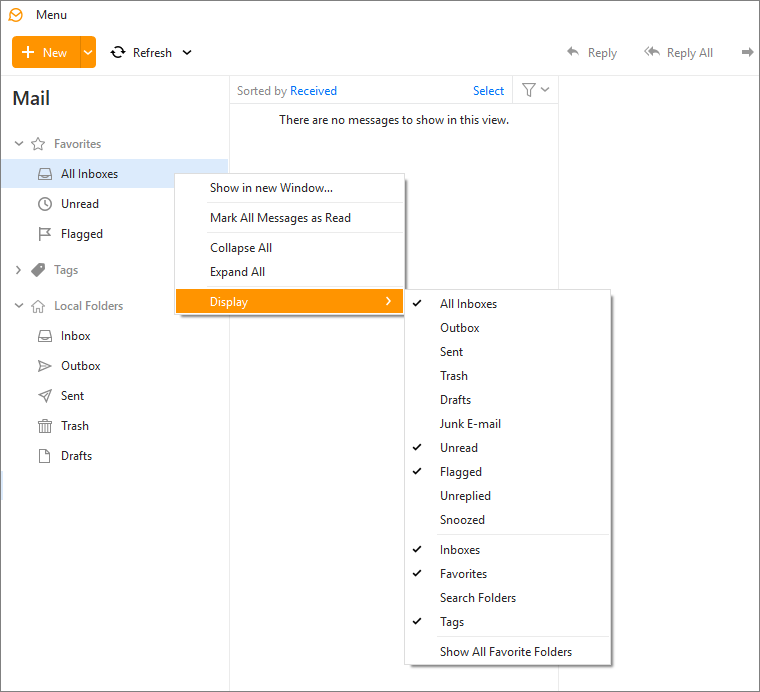I want to merge my in folders of multiple email addresses. I can’t do that, they remain separate. How do I do this?
Well, you can’t actually merge them because they exist as different folders, or mailboxes, on the server(s).
But you can use the Favorites folders to display them all in one place as unified folders. For example All Inboxes will display the messages from all of your Inbox folders from all accounts.
If Favorites are not visible, enable them in Menu > Settings > General > Show Favorites folders.
Then they will appear near the top of the folder list. You can hide or show different unified folders by right-click on Favorites and choosing Display.