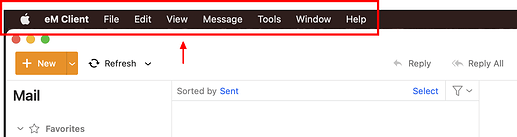I have a MacBook Pro and I am running version 9 of em client. Where for the love of God is the menu button?
When you are in eM Client, as with all Mac apps, you will have a menu bar specific to that application. That serves the same purpose as a menu key in PC applications.
Please answer the question. Where do I go to find the menu button? Your reply told me about it, not where to locate it.
I still don’t see menu. I am trying to create a folder so that I can set up rules for certain types of emails. I read that folders are created in n the menu tab.
Please help me.
There is no Menu button in the Mac version. That is because the Mac version of eM Client, like other Mac apps, has a menu bar. All the functions of the PC application that are accessed through the Menu button, are displayed right there in the menu bar on the Mac.
Creating folders is not done through the Menu button on the PC, nor through the menu bar on the Mac. You right-click on the folder where you want to create the subfolder and choose New Folder.
Thanks for your patience. I can’t right click on my laptop. Do you know what else I might be able to do?
On a MacBook, a two finger tap on the touchpad is the same as a right-click.
I can’t right click on my laptop"
Apple support webpage on setting up your Trackpad or Mouse including the secondary button for right clicking for Mojave to Ventura.
“How to right click on Mac, (Trackpad or Mouse”
(Change Trackpad on Mac)
(Change Mouse settings on Mac)
I struggled with the same issue until I realized that I installed the mobile app emClient on my macbook.
When I installed the EmClient Desktop app directly from the emClient website, then it all made sense again. The emClient Desktop app icon has an orange background. The mobile app icon has a white background.