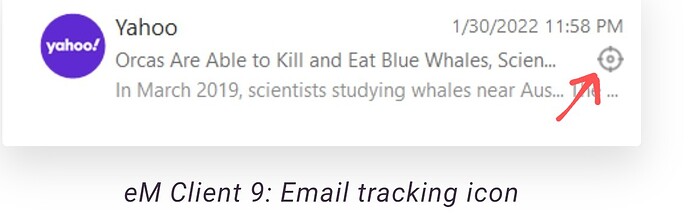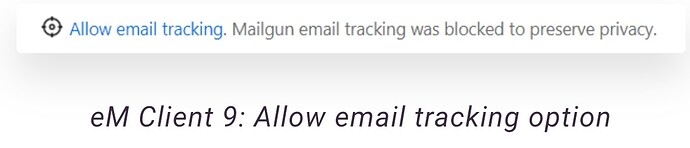I have noticed that SOME incoming emails have an icon on the right end of the SUBJECT line - it resembles a ‘target crosshairs’ What is the meaning of it ?
It is the tracking pixel icon.
From our blog:
This feature will show you a special tracker icon when a tracking pixel is detected in your incoming message. In the Pro version, you can decide whether to download or block the pixel (allowing you to download other images in the message) but for the Free version, the pixel is treated the same way as any other external content in the message, the same way it worked in eM Client 8 and older versions.
So if you have the email privacy options set to block all external content by default, all incoming tracking pixels are blocked with it until you choose to download the external images and other content.
You can find all privacy settings in Menu > Settings > Mail > Privacy.
So you will see the tracking pixel icon in Free version and can use it to keep in mind whether or not the sender used tracking pixel to get more data on you and depending if you trust the sender, use it to decide whether to download all the images and external content in your message or not.
If you find the icon distracting, you can of course remove it from the message list via the Columns configuration.
Son-of-a-gun suggested an icon that I do NOT mean; somehow he was able to include an image in the notification email I received; the website shows he has deleted his post. YOUR response does not show me what icon you are talking about, and I can not attach a snap of the icon I mean.
I have often been presented with an ‘alert’ about tracking pixels, but do not know if that happened when there was such an icon in the subject line. When I re-open emails NOW, I do not get that tracking-pixel-alert from emails with and without the icon.
YOUR response does not show me what icon you are talking about
As @Gary advised in eM Client V9 Blog one of the new features in the Pro version is the Tracking Pixel icon as in the below example.
So if you have eM Client Pro you can then click on the Tracking pixel and choose whether to allow the email tracking or not.
In the Pro version you will also see an “info line under the message header” with the option to “allow email tracking” if you want for the specific email if you trust the sender. Example below.
(eM Client V9 Tracking page extract)
“Mail Tracking detection (Pro)”
https://www.emclient.com/blog/email-tracking-pixel-detection-525
Protect your privacy thanks to the tracking pixel detection algorithm and decide which external content to block or allow.
(Mail tracking video)
https://www.emclient.com/assets/video/localized/en/Mail-Tracking-Pixel-Detection.mp4
Yes, THAT is the icon I was asking about. I will read up about it and see if I can make it serve my needs.
It is NOT in a separate column which I can turn ON/OFF at will.
MY EmClient is NOT the Pro version; just the free one; the icon in question is inert. So is it just an ‘ornament’ in the free version ?
Please read my comments above where I quoted:
I can not figure out HOW to use it ‘to keep in mind whether or not the sender used tracking pixel to get more data on me’ and 'to decide whether to download all the images and external content in your message or not." When I right-click on it, I get about 2 dozen options that do NOT seem related to what you suggested.
For the Free license:
For the Pro license:
I repeat - I can not figure out HOW ‘to use it’. When I right-click on it, I get some two dozen options, none of which seem related to downloading - except for “Download selected for off-line use”. If the icon does NOT show, those many options are NOT available. What does the exception mean ?
I have the Free version
If you see a tracking pixel, you decide - do I download images and be tracked. That is all. That is how you use it with a Free license. The pixel is treated the same way as any other external content in the message, the same way it worked in eM Client 8 and older versions.