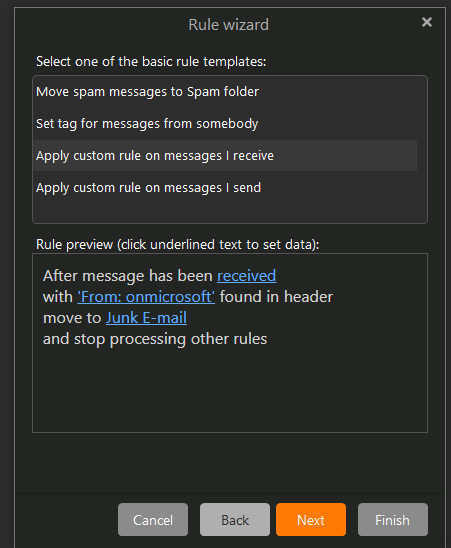I am being inundated by large numbers of spam messages and am using Rules to send them to the Junk E-mail folder. In some cases I have been successful, but there is a case that does not seem to work. A typical message of this type has [email protected] in the From field. Others have different names, but the string onmicrosoft is common to all of them. I created a rule that checks the From field and uses Contains as the matching criterion for the string onmicrosoft. The rule appears to be correct and appears as ‘onmicrosoft’. However, in applying the rule to the Inbox that contains such messages, those messages are not moved to the Junk E-mail folder. Any suggestions?
In the phrase and appears as ‘onmicrosoft’ in the post above, there are asterisks before and after the string onmicrosoft and within the single quote marks, but they are not visible in the post I made. I am aware that the asterisks denote “any string of characters”.
@sunriseal , you definitely got me on the right track with the “found in header” clue. In the particular case I’m dealing with, the string “onmicrosoft” appears in the header following “Sender:” rather than “From:”, so a rule with ‘Sender: onmicrosoft’ works. I’m also getting lots of spam messages from someone at orange.fr, and a rule with ‘From: orange.fr’ works for that one. Thanks for your help!
If you want, you can try combining all in one rule… if they will all go to the same folder.