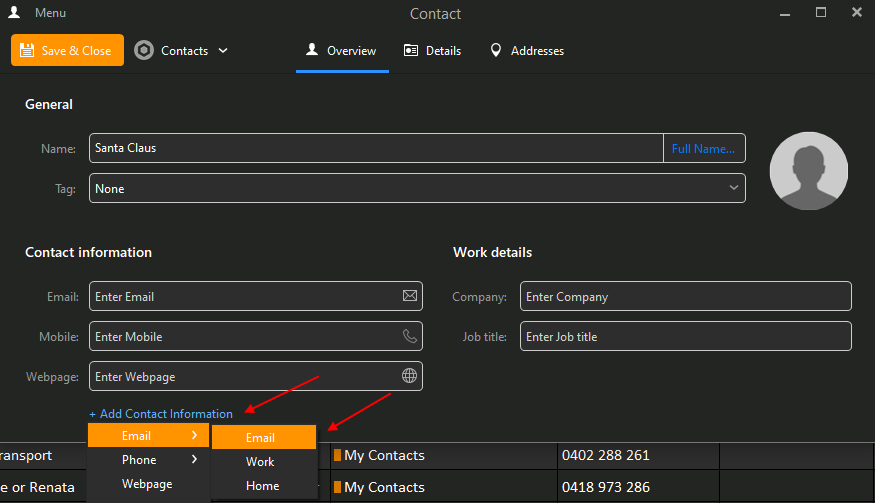I can’t believe this is not common. Just as people have home phones and business phones and mobile phones, they have home email addresses, business email addresses, and perhaps another one as well. How can we enter multiple email address for a single contact?
In the contact list, double-click the contact (or right-click and select Open) to bring up the contact detail window. At the bottom of the window, there’s a link that says Add Contact Information. Use that to add more email addresses.
I see as I’m typing that @cyberzork is faster than me 
Thanks. I was actually there and missed it. I think I was looking for defeat because I’d tried to do it on import from a csv list, and couldn’t find the field to import. So, when it wasn’t available apparently I gave up. Did I miss something on import too?
When you export fields in email contacts to .csv out of different email programs, you sometimes (have to specify) which fields to export other than the default fields depending on the email program you are exporting from. Otherwise when you import into different mail clients you might only then get only the basic default fields.
However if your exported .CSV file (has all the extra contact fields you added) when you view it manually, but eM Client is not importing all the extra fields, then that might be a bug or an incompatability on the .CSV file import.
No the issue. I’m saying, I exported 2 email fields. They were marked as unknown. Asking emclient import to match them didn’t help. I then assigned categories to them. The problems I found doing the assignments from understood by EMClient import, was that I could not assign a 2nd email address or a 2nd street address field. They were not available options unless I missed an import trick.