I often miss the “down” button on the edge of a menu button.
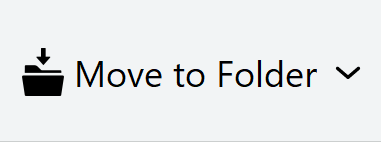
This one in particular, but also the reply and reply all buttons
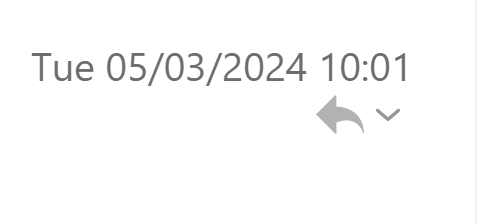
I would prefer it to default as “reply all” and then only get annoyed about 10% of the time I want to hit “reply”
But the “move to” button I use a LOT, both sides of it…
Please make the part of the image that is the “side option” larger 
I would prefer it to default as “reply all” and then only get annoyed about 10% of the time I want to hit “reply”
You can just “right click on the toolbar” and customize what you want as buttons for Reply or Reply All etc
There is alao shortcut keys directly for Reply Ctrl-R and Reply all Ctrl-Shift-R
Or Right click and click Reply or Reply all at the top of the menu that appears.
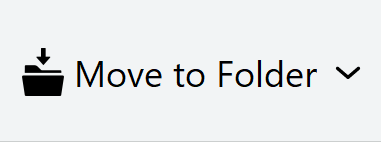
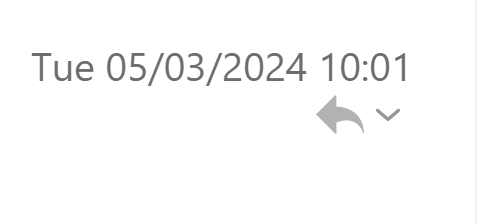
![]()