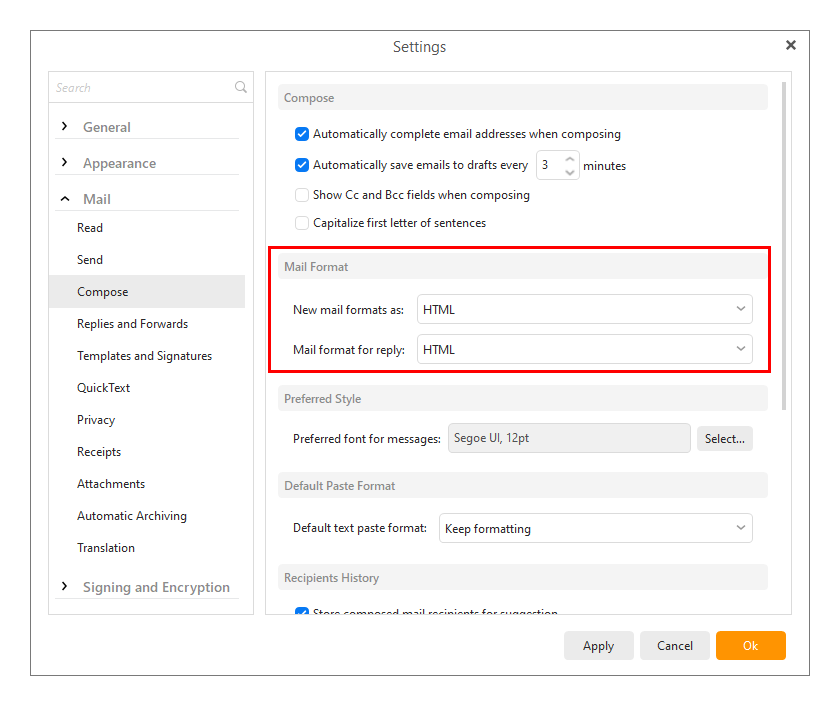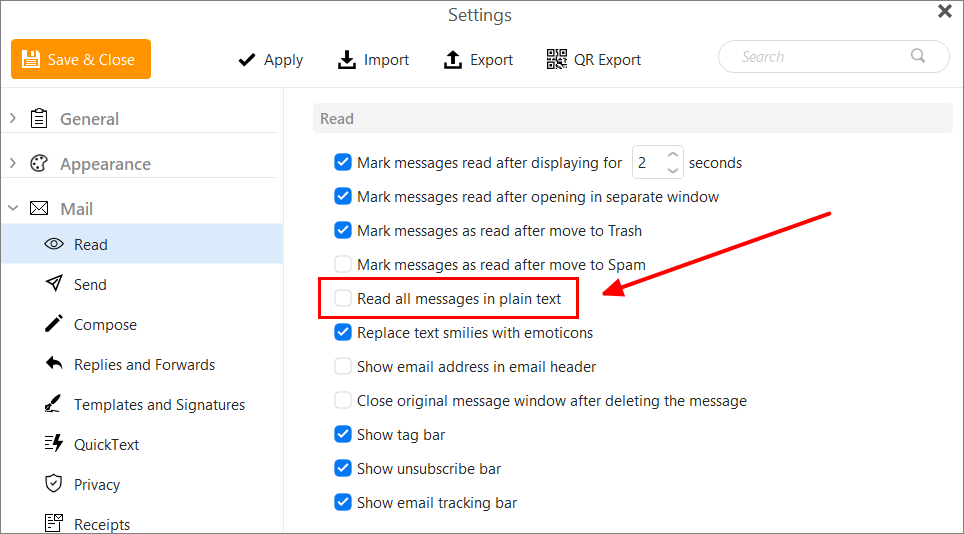How do I make HTML format persistent for viewing emails?
Can you elaborate (or do an example screenshot) on what you are wanting, for those of us who haven’t heard the term Persistent for viewing emails .
1 Like
I would like the DEFAULT Format display setting to be HTML, Not Plain text.
After I switch the format to HTML, it does not “persist”, or stay, at HTML. It defaults back to Plain Text.
Does that make sense?
Ok. To set HTML as the default for new messages and replies, change these options.
Go to “Menu / Settings / Mail / Compose” and set both options to HTML as per below screenshot and then Save the settings.
1 Like
That worked.
THANK YOU!!!