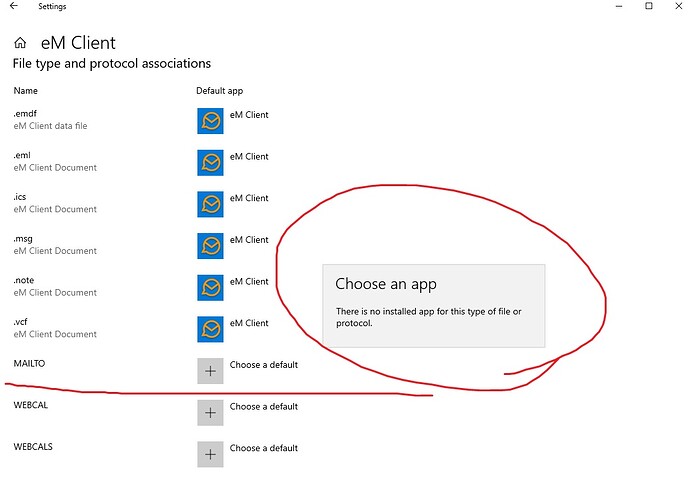When i click on a Mailto link in firefox, eM Client opens, but no new message window opens. This is fairly recent; do i need to change a setting or something, or is it a bug? Thanks.
When i click on a Mailto link in firefox, eM Client opens, but no new message window opens.
First suggest to try setting another browser as default eg: Chrome, to make sure it’s not an issue with a Firefox. Restart your computer after setting a different browser default & then see if it works.
Next if setting another browser as default makes no difference, then could be the default mailer MAILTo: hasn’t been selected in the OS settings.
Eg: If you have Windows 10 or 11, check the following post by @Gary below on how to set eM Client default for MAILTo: links.
Apart from that let us know what version of eM Client you have, and if you have Windows or Mac.
Hi - thanks for the reply. it does seem to be a Firefox thing: eM Client works perfectly from Mailto links in Chrome. However, I’d already followed Gary’s guide and the Mailto option is indeed set to eM Client.
I’m running Win10 64 bit; em Client version 9.2.2157 (5b49542)
it does seem to be a Firefox thing: eM Client works perfectly from Mailto links in Chrome.
Ok as it’s only an issue in Firefox, see the following Mozilla page on how to link and email application for Mailto: links.
You can also get help via the Firefox community support forum and Reddit Firefox forum.
Thanks for the link. As with all the other research i’ve done, there seems to be nothing about mailto links partially working. I’ve posted a question in the forum and hope for some help there.
What in the world is wrong with Wind 10 or with your email client !!!??? Why this issue is present for years and still no general solution ?!?! I fixed few weeks ago some how now i can’t find that page with solution !?!?! ![]()
![]()
![]()
There has been some overlap. That did not solve the problem for me. The solution that worked for me (from Robin12) is in this thread:
It was a question of selecting “Use eM Client (default)” rather than “Use eM Client” for mailto in firefox settings.
didn’t work for me !!