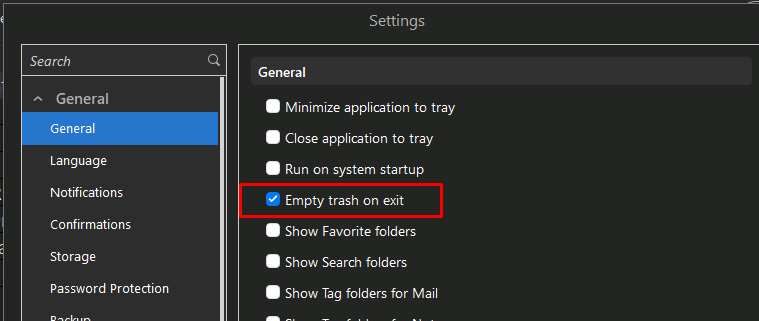I got this message from my cable provider and I don’t understand how to respond. I’ve never seen this message before. When eMC accepts the mail from cable doesn’t this effectively result in releasing the space on cable’s system? Could you explain how this works? Thanks…
I will assume that you are using IMAP protocol and not POP3. POP3 downloads the email from a server to a single computer, then deletes the email from the server. On the other hand, IMAP stores the message on a server and synchronizes the message across multiple devices and will remove messages when notified, via syncing, by eMC. Hopefully I did not confuse you further…
Perhaps your trash folder has not been emptied in some time?
Look at this eMC setting
Yes as @sunriseal says more than likely you have an IMAP setup and your ISP mailbox is nearly full which can easily happen with limited mailbox / quota sizes depending on what ISP you have.
Some ISP’s can adjust mailbox sizes, but some cannot. My local ISP couldn’t adjust the size, so I automatically forwarded my email address to Gmail which had more space & set (do not store mail option) in my local ISP mailbox. I also now pay Google for more space as well.
So login to your ISP webmail online and check what mailbox size / quota you have. If its nearly full which sounds like it is, then apart from clearing the trash and/or spam folder or deleting any unwanted old email, ask your ISP if they have options to increase your mailbox size.
Thank you, gentlemen, for responding. Your comments motivated me to learn about the protocols. First, I want to point out that my trash file is only about a third of the size it was before I deleted it the last time, so its puzzling why they sent me that message. I checked out the POP3 and IMAP settings and they both were selected. Why, I don’ know. Since I use a flip phone I don’t need synching, and I can deselect IMAP. POP3 will store emails in my storage rather than theirs, which will solve the problem. Thanks for your help.
eM Client also has a feature specifically to solve storage quota issues with IMAP or Exchange accounts; Automatic Archiving.
What this does is automatically move messages over a specified age from the server to Local Folders. That frees up space on the server as well as keeping older messages archived separately from those you want to focus on.
You can find out more about Automatic Archiving in the Help File (F1) here.
Thank you. That’s good to know.