Hi, I’m having trouble sending mail from eMclient under GMAIL account (imap). Sent mails are marked as spam on the recipient’s side. I tried all the settings, but nothing helped. If I use the built-in mail client in WIN10 or BlueMail client with the same GMAIL account, the message is delivered correctly without the SPAM flag. I tried to find a solution here, but I couldn’t find it. My colleague has the same behavior on his PC with eMclient and with gmail account. Everything works properly with accounts other than GMAIL. Any idea what can be wrong? Thank you for any help.
Hi, I’m having trouble sending mail from eMclient under GMAIL account (imap). Sent mails are marked as spam on the recipient’s side
It’s nothing to do with eM Client and todo with Gmail. eM Client is merely mirroring your Gmail IMAP account when it sends mail. It doesn’t mark mail as spam when sending.
See the following Gmail support links for help.
https://support.google.com/a/answer/7663057
https://support.google.com/mail/answer/1366858
https://support.google.com/mail/thread/4196117/why-are-my-emails-being-sent-to-the-spam-folder
Thank you for your fast reply.
Ok, but why the other mail clients work corectly?
If you have this sending mail issue with eM Client you “should also have the same issue with other mail clients” unless they “don’t use the same SMTP Gmail server” or “Sending IP address” when sending mail which is unlikely.
I would suggest to contact Google for your sending problem via “Community Forum or Phone” if you are a paid customer, as I or any of my (Personal or Business) Gmail workspace account friends “don’t have that issue sending mail” in any version of eM Client.
Could be the way your eg: Email Subject, Body of email Keywords are typed and identified at the recipient Gmail server mailbox end, or Even Gmail Algorithm when you send email from your Mailbox or IP address or Maybe your address is got caught up marked on a eg: Spamlist at Google and needs to be unblocked. Gmail might have marked your mail as suspicious mail and sends it straight to junk / spam. Can be lots of reasons this happens.
It’s normally a specific Gmail account problem.
What’s your SMTP Server setup in eM Client?
I use standard settings as in the oteher mail clients: smtp.gmail.com, 465, SSL/TLS
I have found the problem. If i add exception in spam filter at side of recepient for “gmail.com” it works and all mails are delivered in the corect folder = not in spam.
Interesting is that i dont need to do any changes at recipient side spam filter if i use different mail client - for example itegrated mail in WIN10.
so my conclusion is:
- recepient needs to add exception in spam filter for gmail.com
- there must be something different between emclient and WIN10 mail client, i dont know what, maybe some verification.
let me know if you have any idea
thank you for your help
I add exception in spam filter at side of recepient for “gmail.com” it works and all mails are delivered in the corect folder = not in spam.
Ok that’s strange that you had to add exception in spam filter at side of recipient for “gmail.com to get all recipients to receive email in inbox and not in the spam folder ? Hopefully someone on this forum knows why.
Might be to do with your SMTP Port sending via Gmail.
Suggest to try 587 and force use of SSL/TLS if available and see what happens (without and exception).
I’ve allways used the following Gmail SMTP settings in all eM Client versions
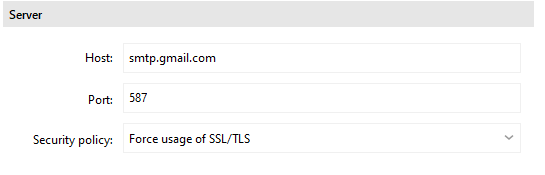
However as per @Gary extract from the following thread you can use either and only that port 465 is not an officially recognised port for SMTP.
Gary
Aug '17
Many mail servers use 465, but it is not officially a recognised port for smtp.
It comes down to what your provider suggests, or better - what works. I use GMail, and the settings in eM Client are 465 (use SSL/TLS on special port - legacy) or 587 (use SSL/TLS if available). Both work
It doesnt matter which port I use. The behaviour is the same.
Here is settings of gmail account in thunderbird mail client which works without problems:
IMAP: imap.gmail.com • Port: 993 • Security: SSL/TLS • Authentication: OAuth2
SMTP: smtp.gmail.com • Port: 465 • Security: SSL/TLS • Authentication: OAuth2
Is there possible to select type of authentication in the eMclient?
Thanks
I have always used port 587 myself, mostly because it is the accepted standard, is what is automatically selected, and because it offers the best security. So exactly as per @cyberzork screenshot above.
If you add the account using the Automatic Setup, or by Mail > Gmail, that is automatically oAuth because it is the best option. But if you setup the account manually using Mail > Other, that will use username/password.
Are these messages being marked as spam by a specific server?
If they are, maybe you could ask them why.
Or maybe the recipient has just blacklisted gmail.com?