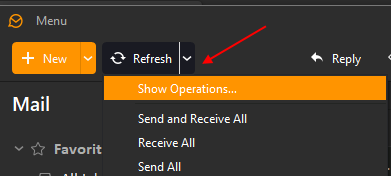Tried all your suggestions. No update available for my version of eM Client so I am up to date. Mail goes through synchronization whenever I click on “receive all messages”. Big time waster. Please help.
If I understand your post you appear to allude to a previous posting that was responded to by others in this forum.
Speaking of a “big time waster”.
You would be better served if you made this post to your previous posting. Doing so will give others a chance to see what has already been suggested, etc thus not wasting anyone’s time.
Previous posting got answer to problem - temporarily. I used menu to turn off syncing and it stayed off - I checked it before posting. Even though off, syncing has started again which wastes MY time. Sorry I’m wasting your time with my questions. Still would like answer if possible. Thanks…
Mail goes through synchronization whenever I click on “receive all messages”.
Synchronization is normal when eM Client connects, and will constantly continue if all your cloud remote mail is not 100% all synced locally.
Once eM Client is all synced completely though, the sync time usually only last for a very short time as it’s only just checking for new changes.
Note: You can see if eM Client is still synching accounts via the “Show Operations” in the dropdown next to Refresh at the top left.
eM Client for Windows example