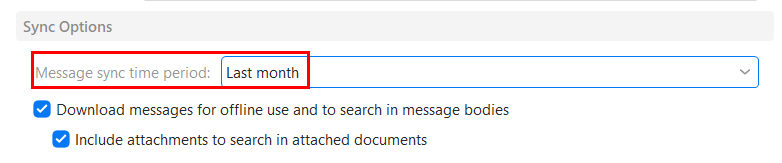Wow… wish I’d known this months ago. 28GBs cleaned off my C drive… 
Gary I was looking at this and wondering if a temp file cleaner might help with the problem. So, after checking the size, I closed emclient. The temporary file folder was deleted. Which is good practice. Delete the temp files when you close.
So, isn’t the question really, why isn’t emclient cleaning up after itself? Why would they need to delete the folders by hand, when I don’t?
martes 25 enero 2022 :: 0857hrs (UTC +01:00)
Reading this I checked my setup, it also cleans on shutdown/reboot, however,
I started looking at some other files - NOT ADVISED - unless you know
what you are doing; my logs folder was full of redundant 0kb entries plus
the sqlite.log & cef.log had not needed stuff going back months,
I deleted everything that was no longer needed, it did not affect eMC
performance just made it look tidier, which could be helpful if you are
short on space. It might also help startup time if you suffer from slow
startup
¡Saludos desde la soleada Sevilla España!
Skybat
[email protected]
Hablo español, luego portugués e inglés, con conocimiento de varios otros idiomas.
As a follow up, 5 days later my eM client crashed. And I get a note that my C drive has run out of space again. eM client had filled up every last bit of extra space in my C drive with temp files again! WTF. Do I have to delete those temporary files every 5 days? 
How big is your C drive ?
The temp folder should be completely deleted when eM Client closes.
It could be some security app is blocking access to the folder so it is not deleted.
What version of eM Client are you using?
Do you have any errors with your backups?
Hmm, I don’t often close my eM client, I just put the computer to sleep at night. Maybe I need to restart it daily?
I haven’t noticed any errors. I use version 8.2.1659 (845a639)
Sorry, missed this. My C drive is 117 GB, of which 92GB are used once I delete the eM client temp folder.
My C drive is 117 GB, of which 92GB are used
Ooh you do have a tiny C drive. Might be time for an upgrade soon ![]() 1TB drives are cheap now.
1TB drives are cheap now.
So apart from deleting eM Client temp files folder as @Gary advised above, agree with other peeps on this thread to also look at regularly clearing the Windows temp files as well if you don’t already especially with low disk space. Windows can crash at anytime if it gets too low.
A quick way to get to the Windows temp files to clear it, that I use is by typing in the run line %temp% and press enter.
Ok, I’ll keep that in mind. thanks!
So a follow up, my eM Client just crashed. I took a look at my C drive was 100% full again. And yes, 26.7GB were in the temp eM Client folder…(!).
So in less than 48 hours the eM Client filled up 26.7 GB of information in the temp folder.
I’m no tech person, but that don’t sound right…
I deleted the temp folder to free up the space again and the eM client is now ‘checking for a corrupted database’ which takes a long time for me.
Frustrating.
Close your program from emc every night. See if that solves things. If necessary, close it twice a day because of your problematically small c drive. Also, try Jam software free treesize to find crap on your c drive you can get rid of and delete or move files to free up space. You might also try Bleachbit to clean up temp files. Windows keeps all your old files from updates, after years, that becomes very large and can be emptied AFTER you’ve had an update and things are running well.
I install Sordum.org’s free temp cleaner and put it in the startup folder so each time I restart my computer, all normal temp files are removed.
Most important. Close emc every day.
So in less than 48 hours the eM Client filled up 26.7 GB of information in the temp folder
That doesn’t seem right unless maybe you eg: maybe have a few IMAP accounts setup to (d/l all messages offline), and (including attachments etc) or have POP acct all downloading all offline as normal. Maybe the combines total of eM Client temp folder then grows to 26GB when opened if you have that type of account setup ?
My eM Client temp folder with 3 IMAP accounts (not set) to d/l messages or attachments offline, is only 480MB when eM Client is open after years of using it.
Yeah, before I used TreeSize to figure out that it was eM Client filling up the drive, I had been working through other options: moving programs to my D drive, getting rid of temp files etc. I’ll check out Sordum.org too, thanks!
And yes, will close eM Client daily now.
Its possible I have accounts downloading years of messages (I also have a gi-normous and elaborate collection of contacts via Google that might be gumming up the works?). I don’t remember if I set my email accounts to download all past messages, but probably so since I search them all the time.
Thanks for all the tips in any case! Hopefully get this mystery solved soon…
In version 9 we have some more advanced options, like only syncing messages for a specific period.
As older messages are no longer displayed in eM Client, the space they used will be recovered on your disk.
That’s good to see.
But is there a way to figure out what specifically is filling up 27 GB of space so quickly? Is it the messages or attachments or something else?
To see if you have messages and attachments set to download messages offline, go to “Menu / Accounts” and click each account on the left and then click the eg: IMAP tab at the top and you will see a screenshot like @Gary V9 example, except that in V8 in doesn’t have the option to sync only for a specific period.
Ok, yes, they are there.
But does it download all past messages every time I’m online??
And if the messages are NOT downloaded, I assume they could not be searched with eM Client anymore?
Thanks very much for your assistance…
It shouldn’t download all past messages and only new messages and/or attachments if you have both set as eMClient would have cached them locally and remebered they are already there.
And if the messages are NOT downloaded, I assume they could not be searched with eM Client anymore?
You can still search for any messages “even if those options are not selected in Accts” as with normal IMAP, just might take a bit longer to display for real old messages as they are not locally downloaded.