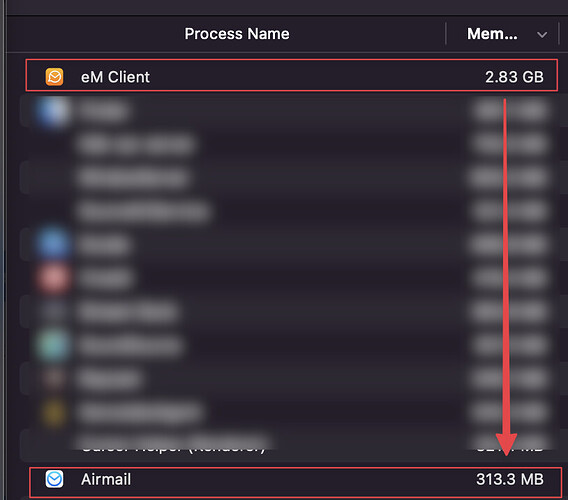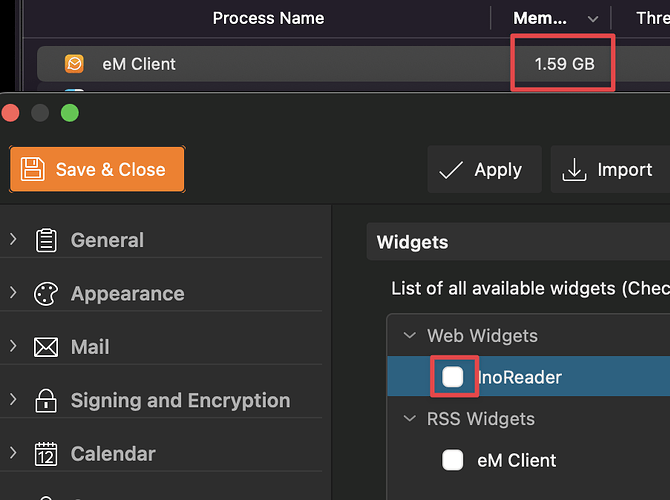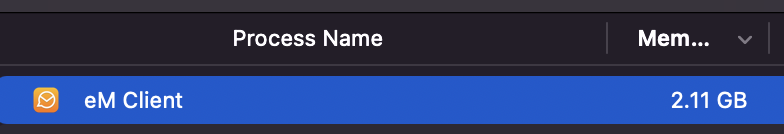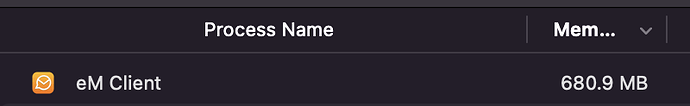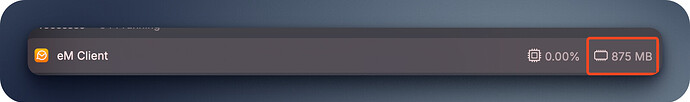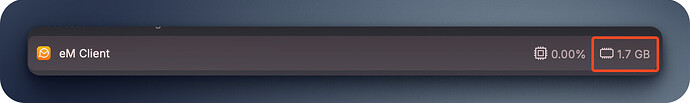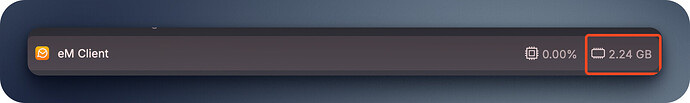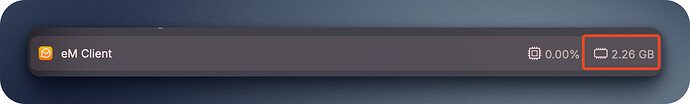Same here …
I’m testing eM Client before deciding to ditch Airmail, and oh my … huge difference in terms of RAM consumption.
Here, on version 10.0.3530 (f0b89b7), VS Airmail:
I’m testing eM Client before deciding to ditch Airmail, and oh my … huge difference in terms of RAM consumption.
2.83GB is some serious amount of memory consumption. More than double anyone else in this thread. So could be your accounts are still synching
How many accounts do you have ? and also are they still synching ? Also what M series CPU.
Click the dropdown on the right of Refresh and click “Show Operations” to see if still synching. If you have only just added the account/s and they are still synching that could explain that very high consumption.
However “if the accounts are already fully synced and nothing showing in the Operations Windows”, then send in the logs from the “Help → Record Memory Usage” as @Filip_Navara advised in the thread futher up.
The problem has been known for months now. Many people have a major problem with memory consumption.
I have also asked how I can send the log file as it is too large for an email. But never got an answer.
All in all, I’m a bit disappointed with the speed of development at the moment when problems are reported.
Thanks @cyberzork!
So that number was from my iMac 2019, i9, 128GB RAM. Later on, I used my MacBook Pro 2019, i7, 16GB RAM, and it was way less, like 700ish …
Today, back on my iMac, it’s now 830MB (it started at 692 though), and seems to stay around that number, so far.
So yeah, it’s better than yesterday, but still, more than 800MB for an email client is way too much IMO. And before you mention it, yes with 128GB in my machine why would I ever complain, right? Well, I use that machine as a music production computer, and I work on huge session that take 80GB+ (lots of virtual instruments), and I need to have my email client opened all the time. So, I can deal with Airmail so far, as it only takes around 350/400 max, and it’s pretty fancy …
Ok, let’s try something: I just created a web widget (inoreader.com), and boom! From 830MB it went straight to 1.60GB, and according to my browser, it shows that the Inoreader tab takes around 182MB:
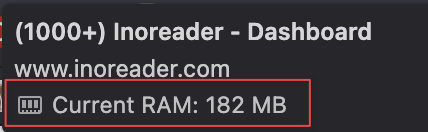
So, the diff is not right here.
So I unchecked it from the widgets preferences, but it stays at 1.60GB:
Then, clicking on Save & Close, it went up to 2.11GB:
Quitting eM Client and restart it, solves the issue, I’m back to 680MB:
To address your points:
Only one.
I’m on Intel (i9 and i7)
No, the account was fully synced already.
Anyway, I don’t have much time right now to continue testing, but there are certainly memory issues going on here.
I love eM Client so far (and really want to love it)… Still trying it out, noticed some issues here and there, but it’s a great app overall! Not ready yet to pull the trigger on a paid license though…Especially with this memory rollercoaster thing (and my gmail signature that won’t show up + other minor things…)
EDIT:
Quick addition:
Ok, I noticed that as soon as I open the settings window, the app jumps to double the amount of RAM, like right away! I restarted eM Client, it was at 667MB, I opened the settings, it jumped at 1.15GB, After closing it, the app went down to 693MB
I have also asked how I can send the log file as it is too large for an email. But never got an answer.
If you then have a current active paid eM Client Pro or new Personal version, then login to the following eM Client VIP support page and create a support ticket and attach / send in your recorded memory usage log. An assigned support engineer will then get back to you.
If you only have a free eM Client version or your paid Pro version has finished the included VIP support time, then i don’t know if there is an official support email address on this free forum to have this specific issue currently investigated. If there is one, someone will update that in this thread where you can then send your large log file that is too big for email via eg: eM Client Cloud link email attachments if you use Google Drive, One Drive, Dropbox etc.
Otherwise, wait for the next updated version via the release history page and see if that fixes that issue. Hopefully a new version is not far away.
Any idea, when the next version will released? At the moment I am not able to work on Mac with this version…eM Client “eats” my RAM ![]()
Has 10.1.4393.0 helped anything in this area?
I tried 10.1.4393.0.
I have exactly the same configuration as described above.
The good news: the program uses less RAM than before. After the start I had just under 500 MB.
The bad news: after about 4 hours, the program is already at over 600 MB RAM again.
In my first post I had just under 700 MB of RAM usage, so it has improved overall, but not that much.
After the start I had just under 500 MB.
The bad news: after about 4 hours, the program is already at over 600 MB RAM again
Is this with only the one main GUI open ? Or is this with other eM Client windows open as well.
Also there is a new just updated
10.1.4411 Mac update on the release history page you can try as well.
Only the main window.
I installed 10.1.4411…Let’s see what happens. I will give an update later…
This is the consumption when I start the program
I’m now on v10.1.4417.
Here’s the memory consumption when I start eM Client:
…When I reply to an email, for instance:
And if I open the settings meanwhile:
Even after closing both the draft email and the settings, the consumption stays about the same:
The only way to bring it down, is to restart the app. Clearly, as much as I’d really want to love eM Client and support it, I won’t spend a penny until this memory issue is resolved.
Of course I’m using another email client (Airmail), to keep my memory consumption with a descent amount:
but I keep checking eM Client time to time, see if there’s an update available, hoping for a fix … no luck so far…
Appreciate these updates. It is very sad that this great app is in this state. Very depressing, especially after the Postbox upgrades, while appealing, are frustrating since the app is in such a bad state still.
Same issue here with 10.1.4828 (9843340), the latest available as of today. On am MacBookPro M1 Max 32GB. Sitting idle, it’s normal to see emclient crack 4GB RAM consumption after running for a week or more. Restarting it results in ~650MB consumption, then it creeps up over time, eventually pushing my machine to swapping.
On a MacBookPro M1 Max 32GB. Sitting idle, it’s normal to see emclient crack 4GB RAM consumption after running for a week or more.
Suggest to then send in your logs as @Filip_Navara advised in his post further up the thread to find out why that’s happening as your accounts should all be fully synched by then so that’s very weird it’s taking 4G Ram when idle.
I imagine you would send the memory Usage logs on a support ticket via the VIP Support page.
Also Let them know in your support ticket “if you have more than one section of eM Client open” or if you are only using the one main GUI. Eg: If you right click on the eM Client window and open a separate Calendar and/or separate Contacts window etc that will use way more memory.
Also include your Mac OS version.
(Filip Navara Quote).
We added a diagnostic option in menu Help → Record Memory Usage. If you send us the logs we will try to find the root cause.
That’s the plan, I’ll tracking consumption growth for a while then open a ticket. It’s now up to 798MB in the few hours since my previous post.
FWIW, I’m running MacOS 14.7.2.
I would suggest to also update to the latest official Mac Sequoia 15.2 which works fine with eM Client V10.1.4828 on my Mac M1. Maybe see what happens then with memory usage on yours.
Nuts… I have job related issues holding me back from a 15.x update. If corp IT doesn’t approve 15.x soon, maybe I’ll update “accidentally” and deal with whatever can-o-worms that might open. ![]()
I would like to disagree: for months, there have been reports in this thread about EM Client eating up memory. You can’t say that EM Client is running well.
And the promised update months ago never appeared.