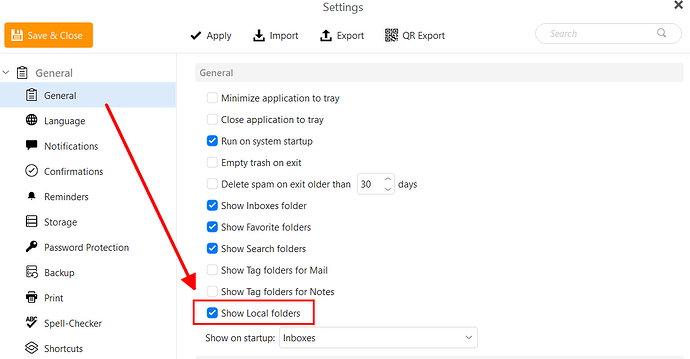After logging in today I was automatically opened up with Version 9 which I did not previously have and it works fine by the looks, however it looks like my local folders have disappeared. How can I get them back. cheers colin
thankyou, I can see local folders as this option is ticked but that does not help me, my folders and emails in this area are not there
I can see local folders as this option is ticked but that does not help me, my folders and emails in this area are not there.
Normally Local folder contents are retained when you upgrade.
What version of eM CIient did you have prior ?
Also do you have Windows or Mac & os ver ?
Lastly have you been making regular eM Client backups either automatically via the settings / general / backup option or manually via the menu ?
I have the same problem. The Local Folders are empty after upgrade to 10.05 . In the folder “AppData\Roaming\eM Client\Local Folders” mail_data is 16k and mail_data.bak is 3.65GB
How do I get it back.