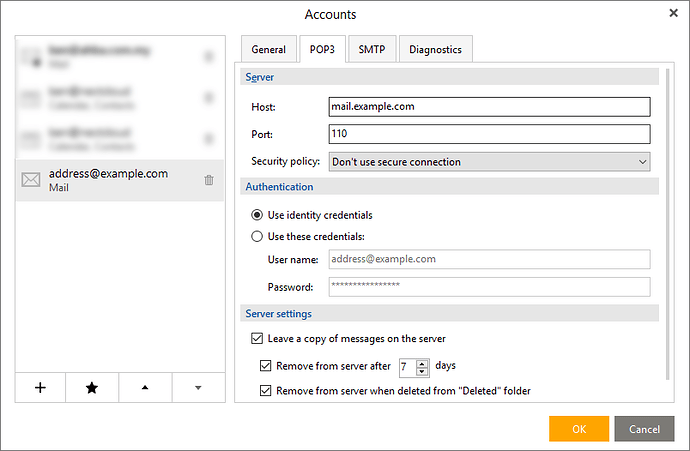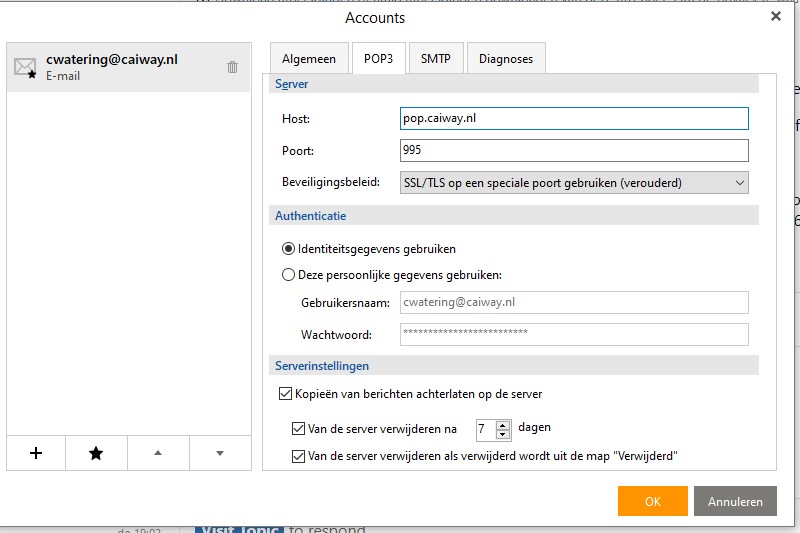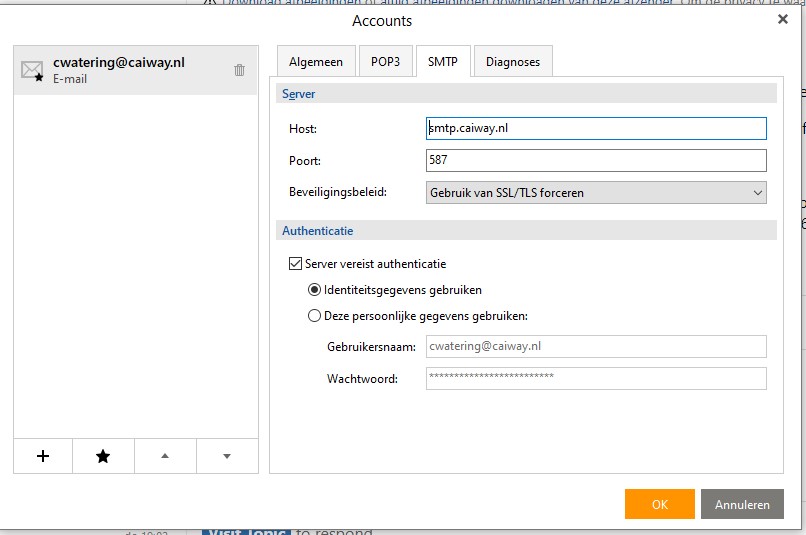I have lost a lot of e-mails between 9 October 2019 and 5 July 2020.
I am using Version 7.2.38732.0
Please help me because in there are a lot of special e-mails.
Hi,
You will need to give us a few more details in order to solve this. Who is your email provider (gmail, yahoo, etc.) and are you using POP3, IMAP, or Exchange Web Services Protocol. Did you make any recent changes? Could they be in another folder?
Email provider is Caiway, and we use POP3
Somewhere I noticed to go back to version 6. Will this do the trick??
Sorry to hear of your problems. You might try the final version of v7 (7.2.40748), just in case a fix for your problem is included under “a few other bug fixes”. It can be downloaded here
With POP3 protocol, it’s a fairly common procedure to delete older emails from the server.
In your accounts settings (Menu > Tools > Accounts) can you check what you picked for server settings and show us?
When did you move from version 6 to 7? Going back to version 6 probably won’t help, but if you upgraded recently, you might have skipped the data import step and you can try going to Menu > File > Import > Import from eM Client 6
My last question is, did you ever make a backup of your database?
Version 7 installed 11 October 2018
A back-up is made every week, with a total of 5. This means that i can go back for 5 weeks…
Strange is that also all mails from sub-maps in that period are gone.
Upgrade did not do the job. Thanks.
OK the problem is that for your POP3 protocol you did select the option to remove the old messages from the server after 7 days.
What you should do now is restore it from the each backup by going to Menu > File > Restore and saving the messages by going to Menu > File > Export > Export emails to .eml files and saving the files somewhere safe, like on your desktop or upload them to a cloud storage service like google drive. Do this for each of the 5 backups you have in order to restore the maximum number of emails from each week.
After you do that, go back to your POP3 account settings and immediately uncheck the option “Remove from server after [7] days” (Van de server verwijderen na [7] dagen) but IMPORTANT, you must keep the option “Leave a copy of the messages on the server” (Kopieen van berichten achterlaten op de server) checked. Otherwise the messages will be removed from the email server when you download them.
My final piece of advice is to NOT use POP3 protocol if you have the choice of using IMAP. IMAP is much more reliable for keeping your emails stored long term and on multiple devices. You can re-add your account to eM Client and select IMAP setup for recieving messages. This won’t help you recover the missing messages, but it will help prevent data loss in the future.
Thanks for the answers, this will help. I have contacted the provider Caiway and they told me that IMAP is still not in their program so I have to stick to the POP3. I have checked and unchecked the boxes as you indicated, this is much better for my feeling.But to restore back-ups I have still a problem. Menu>File>Restore I get the message: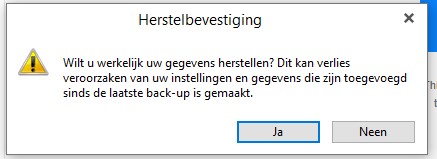
Sorry it is in Dutch. But to recover the whole, I am not sure if this is a good idea. Menu>File>Export I can only enter the maps and sub-maps of eM Client but not the back-up file which is located somewhere on my NAS. Is there another way to get these back-up files splitted into .eml files??
to export just certain emails (or a group of emails you’ve selected), you can right-click them and select “save as” and it should save them as a .eml
Can you translate what the dutch message says please?
The translation is as follows:
Do you really want to recover your data? This can cause loss of your data and settings which are changed during your last back-up.