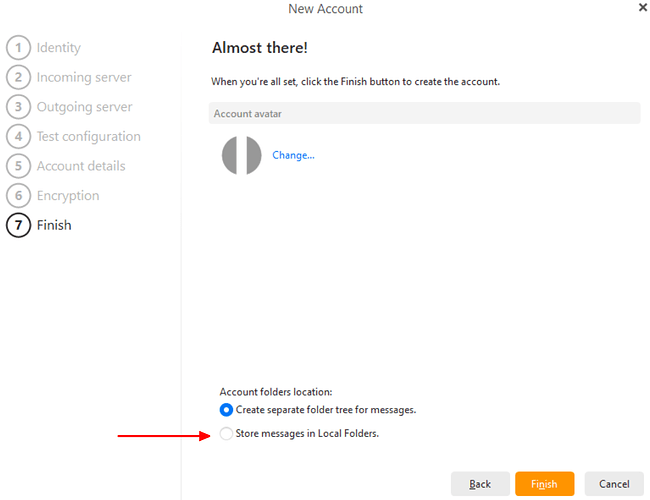I have a POP account. Why are my messages placed in the main folders instead of the local folders when they are stored locally? What are the local inbox, outbox etc. for, if not that? It’s a problem since I will be importing many local folders and if hide the main folders to avoid excessive scrolling I don’t see my incoming mail.
I have a POP account. Why are my messages placed in the main folders instead of the local folders when they are stored locally.
At the end of the new mail account wizard setup “you can specify” whether you want your messages in a “Separate Folder Tree” or “Store messages in local folders” as per @Gary post screenshot example below from the following thread.
If you haven’t chosen Local Folders when you setup the account “you carnt change it later” and you have to remove and readd your POP acct via “Menu / Accounts / Add Account / Mail / Other”
Now if you have not chosen to store your messages in Local Folders and you have already downloaded new POP mail to your Inbox, to avoid loosing the new received mail, you can eg:-
Create a folder on your desktop called eg: POP account mail, and then “create the same mail folders” as in your current POP account.
Then drag your existing POP account messages from eM Client into those same mail folders on your desktop.
Then once they are all there, then remove and readd your POP account “choosing to store your messages in Local Folders”, and then once setup again, drag your desktop existing POP messages back into the same folders as they were before.
Alternatively if you haven’t downloaded any new POP messages to your Inbox since adding your account, you can “either just setup as new again”, or “import your existing POP account from any other mail client” if you did that initially.
Also before removing and readding your POP account, you also might want to “export your account contacts” in eM Client to a eg: .vcf (vCard) file if you don’t have a copy of your POP contacts already via “Menu / File / Export” incase they don’t appear again when you readd your POP account. You can then reimport them into eM Client contacts via “Menu / File / Import”.
What are the local inbox, outbox etc. for, if not that.
All accounts will use the Local Folder outbox for sending, but only POP accounts will use the Local folder Inbox and Sentbox “if you specific to store your mail in Local Folders”.
Also if you have a POP account, you need Local Folders enabled “to see your Calendar and Contacts” in the other eM Client sections.
Local folders is also handy to have enabled for any type of accounts if eg: you send an email and it got stuck sending due to maybe there was a sending mail server problem on the day, or you might have sent too many attachments at once and your sending mail server couldn’t cope and gets stuck, so you can then drag them back to your Drafts folder and then resend it later once fixed up.