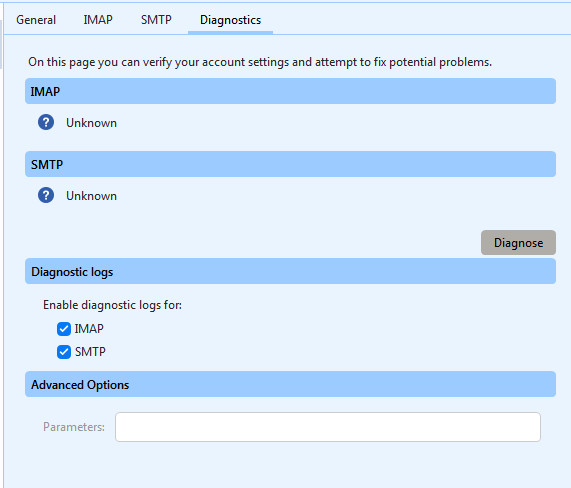I’m able to enable diagnostic logs for IMAP and SMTP, and run the diagnostics, but where are the logs?
I’ve looked in
- Menu / Operations / Log
- EMC database directory (all sub directories)
- c:\Users<myUser>\AppData\Local\eM Client
- c:\Users<myUser>\AppData\Roaming\eM Client
- My system temp directory
Moreover, I used process monitor to see what files are accessed / created during diagnostics. There’s a lot of registry action, and of course, network action, but there is no writing to a log file.
Does this feature actually work? Do I need to do something different?
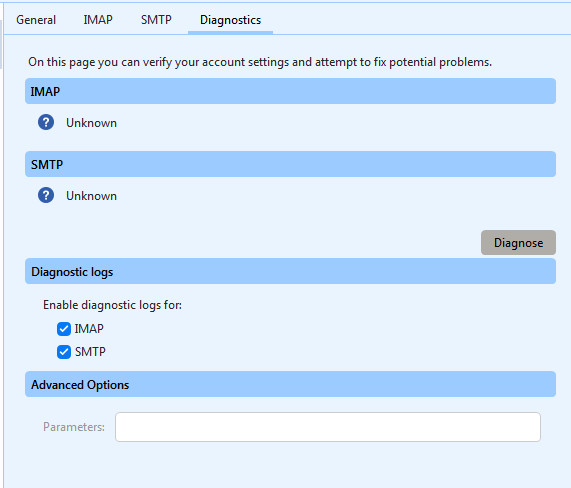
I believe you will find them here…
C:\Users\XX\AppData\Roaming\eM Client\Logs
Replace XX with your info
Thanks, but as I mentioned, I already looked there. Nothing.
Must have missed that… senior moment!!
Plenty of logs in that folder on my system.
I probably should have mentioned that I moved my em database is to another drive. In that directory, yes, there is a Logs sub-directory, but the diagnostic logs are not present. Just the normal auth logs, sqlite.log, and cef.log. And just for good measure, I looked through all sub-directories of the em database. Nothing in the way of imap/smtp diagnostic logs.
Could be moving the database upsets the diagnostic logs. Might be only hardcoded for eg C: drive.
I finally figured it out. It’s not enough to check the items under Enable diagnostic logs for: as in the above screenshot, and then click the Diagnose button. You need to either:
- Check the check boxes in the Accounts / diagnostics, click Save and Close, and then return to Accounts to run the diagnostics - or:
- Go to Menu / Settings / Advanced / Logging, establish logging for the account there, save, and return to Account / diagnostics.
After one of those, then the logs are found where you’d expect them to be, namely:
/path/to/em/database/Logs
Time for a beer… 
2 Likes