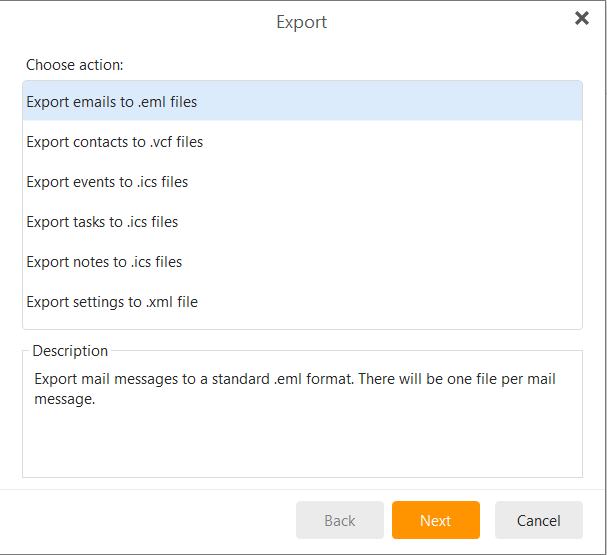I just use IMAP with my E-Mail Accounts and wondering what the Local Folders are for (I know i can turn them off, just in Case  ) but would like to know what u are, if, using them for?
) but would like to know what u are, if, using them for?
In my local folders, I have a lot of old email from accounts that are no longer active. I’ve moved them from computer to computer over the years and imported them into various email apps, and most recently, into EMC. Okay, I’m a hoarder…
Local folders are not associated with the synchronization process, so they’re a good choice for certain things like mine: emails from old accounts, etc. My contacts are also held in local folders, not on a server.
Thanks for your honest Answer, but I’m having a lil Problem with the Local Folder System. The Idea itself is nice but…
In Case i want to change the Mail App its quite hard to export from emClient to any other App.
Just tried it and ist, tbh, a „pain in da arse“
U really need to copy every mail and insert them into the Mail App u want to use… Disappointing
Have you tried: Menu / File / Export ?
It makes .eml files which are widely supported for import into other apps.
Thats what i did but u need to import every EML File (every Mail), and it’s a lot, to the new app, if u want to export somewhen
That’s bad… I thought maybe you could import by selecting all of the .eml at once 
emClient won’t let u go. Doesn’t matter what it will cost.
Generally, if you want to import the messages into another app, you need to import them all. ![]()
Please ask on the forum for this other app how to import. They should allow you to import a whole folder, or multiple messages at once. Most even allow you to just drag and drop the files from Windows Explorer into the application.
Wherever u go to ask/search there is NO export tool for emClient that makes it easy.
There are tools but not for free - To export from emClient is still a pain in da arse. Sorry
That’s what scares me when it comes to the day I want to use a different email client…