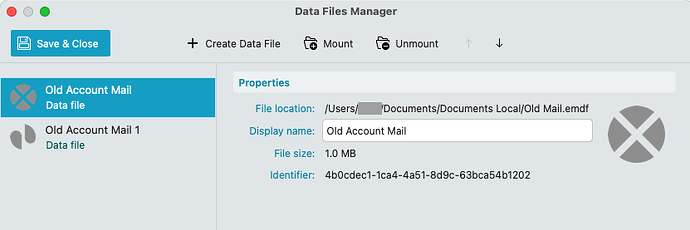As I consider migrating away from PostBox to eM, I noticed a significant distinction. PostBox allows me to specify a path for Local Folders. This enables me to configure two Macs to share local storage on a File Server. As best as I can tell, this is not possible with eM. Am I correct?
PostBox allows me to specify a path for Local Folders.
So if I understand you right, you want to save and access messages directly to an external Local Folder path on a eg: Lan shared drive outside of the Client ?
You can specify a path for the Local mail database under “Storage in Settings”, but you will normally corrupt the database if you try to access the same mail database from another Local Lan PC as they are not currently designed to be Locally shared.
This enables me to configure two Macs to share local storage on a File Server.
Normally you would setup and IMAP, Exchange, Office 365 or iCloud account on both computers to then access the same messages and file attachments etc between the two computers.
You can email [email protected] for any specific questions if you like as well.
With the PostBox design, I didn’t have to consider IMAP hosting for archival storage. With eM I do. Thank you for your advice.
With the PostBox design, I didn’t have to consider IMAP hosting for archival storage. With eM I do.
You can use either the Automatic Archiving that moves Messages and Message Folders older than X Days to a Local Folder within eM Client.
Or you can Copy or Move Server Messages and Message Folders to an External (.emdf) Data File which can be mounted permanently to add messages anytime, or can be unmounted if you don’t need those messages all the time.
eM Client Blog with video on Archiving
“Archive your emails easily with eM Client”
https://www.emclient.com/blog/archive-your-emails-easily-with-em-client-315
(Automatic Archiving) - Online Documentation
Quote: “Automatic archiving moves message older than selected threshold to archive folder stored locally. This reduces amount of storage required on the server and at the same time helps you to keep your folders clean”.
(Data Files) Online documentation
Quote: “Data File is a small separate local database that can be connected to eM Client to use when you need it (mount/unmount). The data file will be in our custom file format EMDF (eM Client Data file)”.
https://www.emclient.com/webdocumentation/en/10.0/emclient/default.htm#Data%20Files/Data%20Files.htm
Thank you for the additional, informative information. Data File comes close to what I am after; however, I suspect it is limited to a single mount at any given time – am I correct?
You can Mount Multiple Data Files “at the same time” with “different account messages and folders” etc if thats what you mean. You can also create whatever custom folders you like within each Data File. Each Data file can be separately mounted and unmounted anytime.
Ps If you have ever created a eg: Outlook .PST or .OST Outlook file, then its similar to that. You can also import an exiting Outlook data file into a eM Client .EMDF data file.
Just to make sure we are on the same page, I am referring to multiple hosts mounting the Data File at the same time.
Yes as far as i know, you could have another computer with eM Client mount the same Data file or files (just not at the same time) if thats what you are referring to.
If you want to verify that, email [email protected]
I just gave it a small test. The Data File resides on my network drive and both Mac hosts successfully mounted it and could view the same message at the same time. One host copied a message to the folder; the other host could not see that new message, even after performing a refresh, until I clicked out of that folder and then back into it. That’s not an issue for me because I glance at such archives and then move on.
The reason I have two hosts is for redundancy purposes. If one fails to run for whatever reason, I can still keep going with the other, allowing me to take my time restoring the failed host. Additionally, I load-balance my work across each host. Being able to get to the same messages with eM on either host facilitates my setup.
Thank you very much for hanging in there with me, and going the extra mile by offering various considerations! ![]()