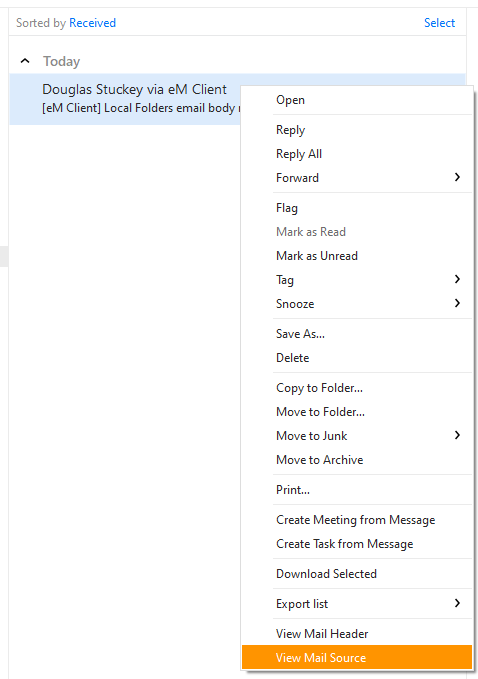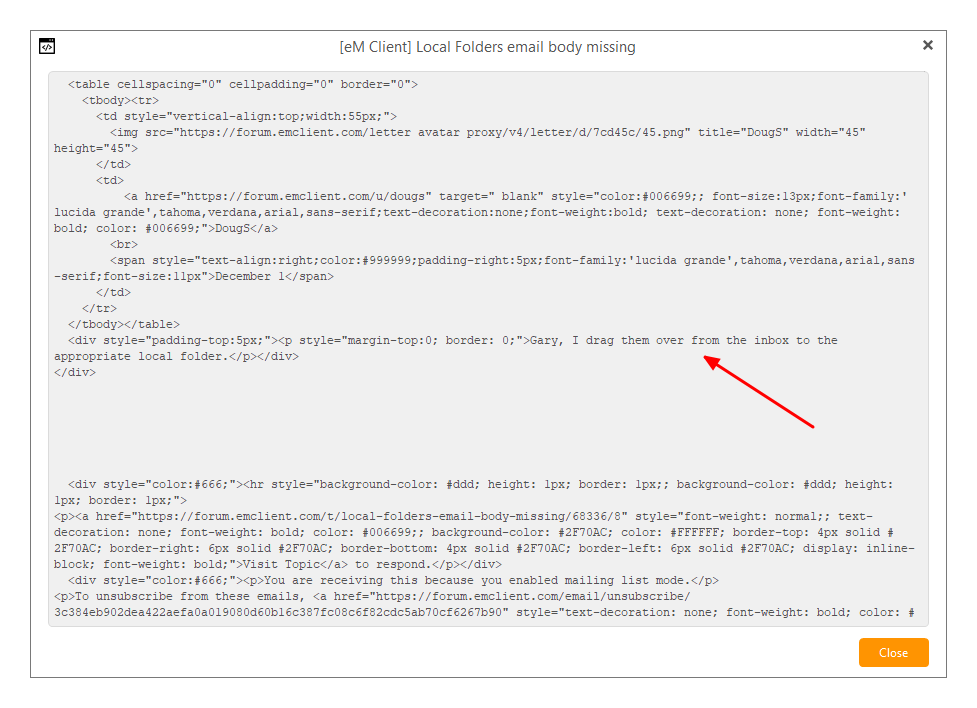Emails in my local folder for the past 17 days do not show a body when selected. They have a header but no body. mails in the folders from today have a body and any before 16th Nov also have a body. How do I restore these emails?
Same here, Windows 10, paid version emclient, latest update.
Thanks, I am using the free version of eM Client, but using Windows 10 latest version. The period with missing email body appears to be 14 days. I have not found any way to recover/restore the body section.
If you have a Pro License, you can open a support ticket directly with eM Client. They will be able to help you further.
Are you sure it is in Local Folders and not in an IMAP or Exchange Folder?
My folders that sync with AOL are fine. From 16th Nov 2020 to 29th Nov 2020 the emails in my local folders (25 folders, 61 emails) have the header but no body. Before the 16th and after 29th they have header and body.
How do the messages get from the AOL IMAP folders to the Local Folders?
Gary, I drag them over from the inbox to the appropriate local folder.
I thought maybe they were moved by Rule as there was an issue early on in version 8 where messages moved by Rules sometimes were blank when they arrived in the destination folder.
If you right-click on one of the messages and select View Mail Source, is the missing text listed in the popup?
Gary
When I view mail source the pop-up window is blank.
And what happens when you move the message back to the AOL IMAP Inbox?
Gary
When I move it back into inbox it cleared the view of the inbox. I had to shut down eM client and restart with a refresh to get the inbox back.
Is the message still in your IMAP Inbox? If so, what does it look like when you click on it?
No it is not in my inbox. When I use the ‘move to folder’ menu option (rather than drag it) it des appear in the right time slot in the inbox but the body is still empty and the ‘source’ pop up is blank.
It may be that somehow those local folders became corrupted and the message data is lost.
Don’t suppose you have a daily backup?.
Gary
I have a monthly backup - but that misses the period of email loss. I think my PC failed to write a ‘mail_data.dat’ file in the Local Folders section of the eM client database during this time. I think I will have to live with a hole in my stored emails and increase the frequency of my backup. Thanks for your attention.
When you keep data in local folders it is very important to have backups. At least with IMAP the messages may be duplicated on another device, and of course the server, so losing your database would not be an issue.