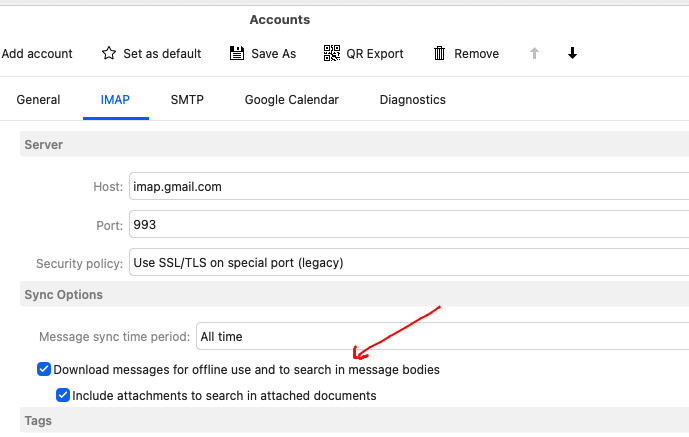I’ve been a paying user of emClient for a couple years and it has been getting progressively slower over time, and now it’s reached a point where it takes 30-60 seconds to load an incoming email, which is especially annoying when receiving various 2FA confirmation codes that need to be entered quickly.
I can go to the gmail website and load the same email in <1 second, so it’s definitely not the email size or my internet connection or my computer. It’s only emClient that is slow.
I tried re-installing emClient, it didn’t help.
I have about 20k emails in my inbox, but I wouldn’t expect that to affect the loading speed of a one new email.
Any advice how it could be sped up again, or do I have to look for a new email client?
Could be your local cache in eM Client has possibly become corrupted and you may need to completely clear the local messages cache and start new.
To clear the Local cache in your account, “right click on your account Inbox” or for a Gmail account “All Mail”. Then click “Properties at the bottom”. Next click the “Repair Tab” at the top and finally click “Repair”. Once repaired your messages will then be initially slower to reread till fully cached again.
The other thing you can do to speed up the process of opening / reading or moving messages and attachments” around eM Client, is to set your mail account to “Download Messages for Offline Use” including attachments. Be aware enabling this option does take up more space locally in eM Client.
So to setup eM Client to download messages for offline use, Click “Menu / Accounts” (Pc) or “eM Client / Accounts” (Mac), and then click on your mail account on the left. Then click on the eg: IMAP, Exchange or iCloud tab along the top, and select “Download messages for offline use and to search in message bodies” part way down as per this Gmail IMAP example below. Recommend to also tick the box marked “Include attachments to search in attached documents”. Then “Save & Close” accounts.
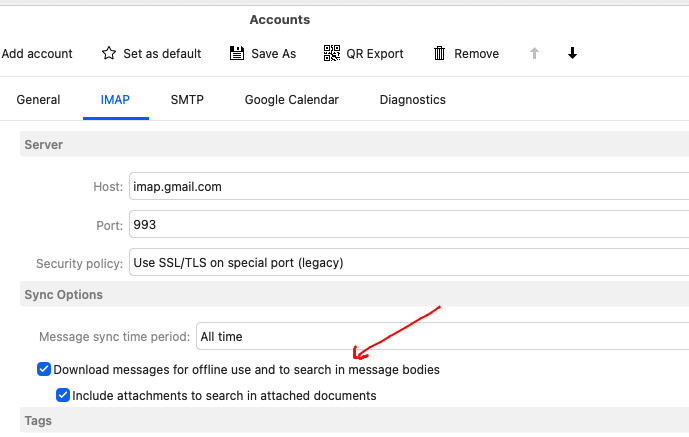
Lastly if that still makes no difference and you have an IMAP, Exchange, Office 365 or iCloud account, then you might need to remove and readd your account as new via “Menu / Accounts”.