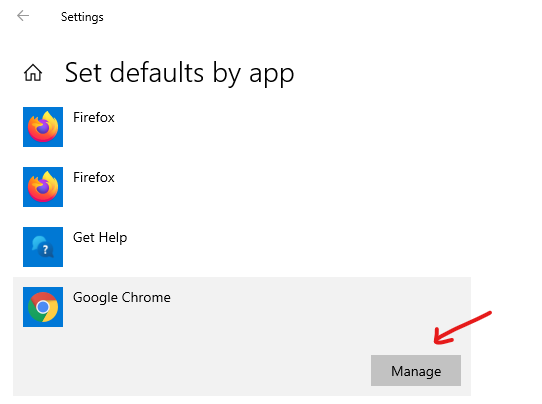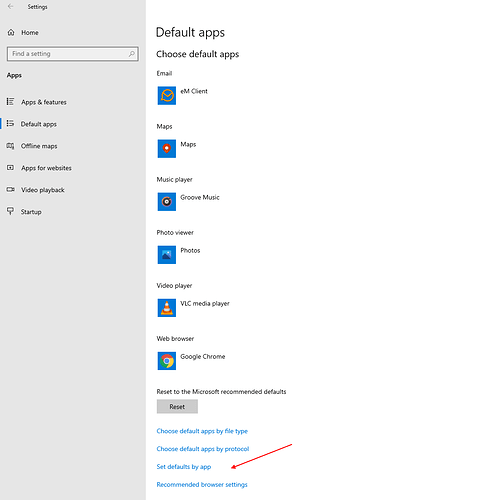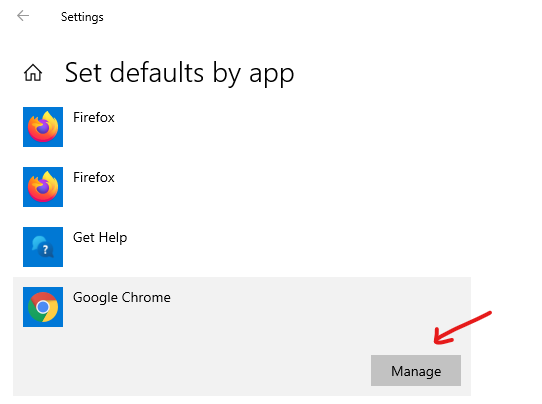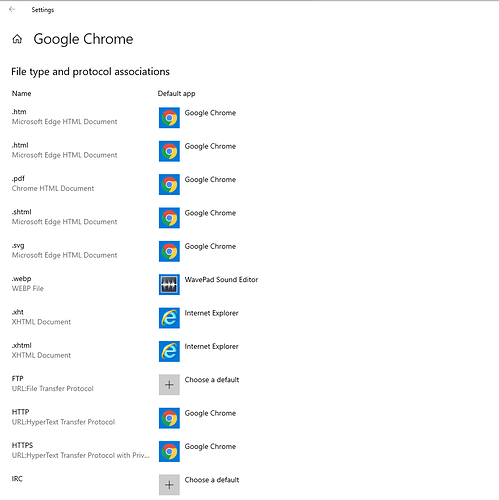With Windows 10 setup specifying Chrome as default browser, eM Client usually handles links routinely. Occasionally, about twice per month, typically after two hours or so from powering up desktop, eM Client does not allow links to activate. Copying link then pasting in browser works as expected.
Restarting eM Client does not affect the stall. What is a sustained remedy is powering down desktop (AMD 2700 processor with 32 GB RAM) and restarting the computer. How can I avoid this defect? I do not have this issue with other mail clients.
Thanks.
–John A Kossey
[email protected]
Opening default browser links is only controlled by the OS and not the mail client. Make sure you have set Google Chrome as the default in “file type and associations” in Windows 10 Settings. See example screenshots below.
You can certainly try uninstalling and reinstalling the latest eM Client, using the version history page below incase you have any issues with the program itself.
Before uninstalling eM Client, backup first via “Menu / Backup”. Then uninstall eM Client and “don’t delete the database” when asked on uninstall wizard. Next reinstall eM Client from the ver history page.
(Setting Google Chrome as the default file type and association in Windows 10)