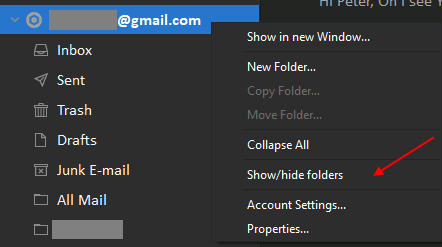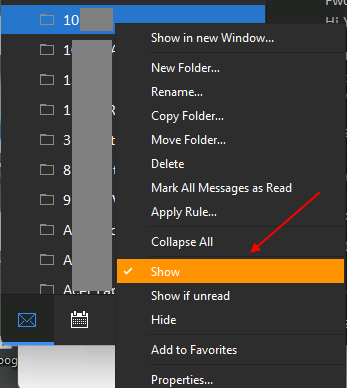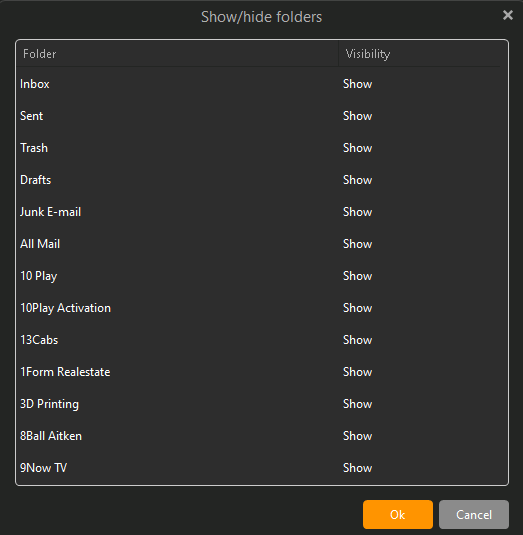I manage multiple email addresses, which is why I like the idea of using a client like Em Client. As a Postbox user, I hadn’t appreciated how useful a particular feature was. When I clicked on an Inbox in Postbox, the folders for that were filtered below. With Em Client, switching from one account to another seems to involve having to open and close folder trees, which is irritating and time consuming. If the selection of an input could trigger a filter on the expanded view of the folders, that would replicate the Postbox function. I had hoped to be able to use Quick Actions as a work around, but I can’t see how to collapse and expand the folder views. ![]()
When I clicked on an Inbox in Postbox, the folders for that were filtered below
Can you do an example screenshot of how that worked in Postbox. Blank out anything personal.
Ok I see. You could then put that suggestion as an idea “with your screenshot examples” on the eM Client Sleekplan Ideas and voting page.
By default “if you haven’t seen already”, all your account custom user created folders or labels “are hidden” under the +More “at the bottom of each mail account”. But they can be shown.
You can “right click on your Email account” and click (Show / Hide folders) to then enable which folders or labels you want to see under each account “permanently open” as per the 1st & 2nd example screenshots below.
Or Alternatively "right click on a folder or label you want to show permanently under the +More menu at the bottom of your account, and click “Show” as per the 3rd example screenshot below.
Note: There is also a Sleekplan suggestion to "automatically expand show all folders / labels to save you manually showing them. You can vote for that idea here if you would like that.