Hi,
When composing a new mail, the line spacing is the double of what it should be.
However, I can’t find out where to set the correct line spacing.
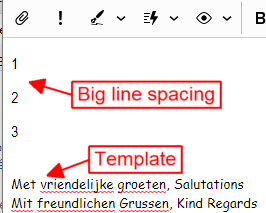
Any idea?
Chris
Hi,
When composing a new mail, the line spacing is the double of what it should be.
However, I can’t find out where to set the correct line spacing.
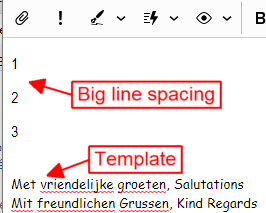
Any idea?
Chris
If my recollection is good, that is the default space before a signature (at least in v8, I didn’t check in v9). I don’t think it could be modified.
Might also be possibly something to do with either the Font style, or maybe Not set to HTML for compose.
Go to “Menu / Settings / Mail / Compose” and make sure new mail is set to “HTML”.
If it is already set to HTML, then try changing the Font for new messages in settings to see if that makes any difference.
“Menu / Settings / Mail / Compose / Preferred Style”
Failing that could be you might have an outdated eM Client version and might need an update. You can check via the release history page.
You are right, when I remove the template, the line spacing is back to normal.
With the template activated, using “Shift + Enter” instead of “Enter” also reduces
the line spacing. But this is not the natural way of typing.
Can this behaviour be changed anywhere? I really don’t like this.
I have the latest version and the settings are as you suggested.