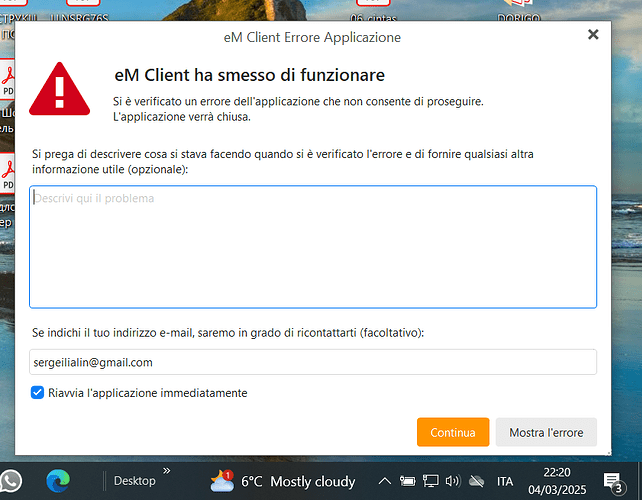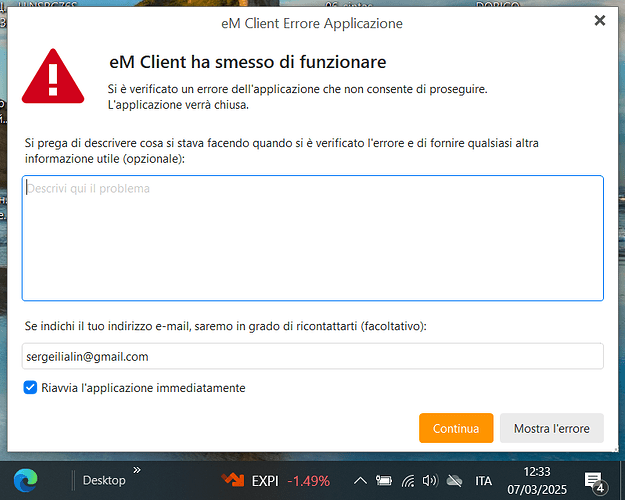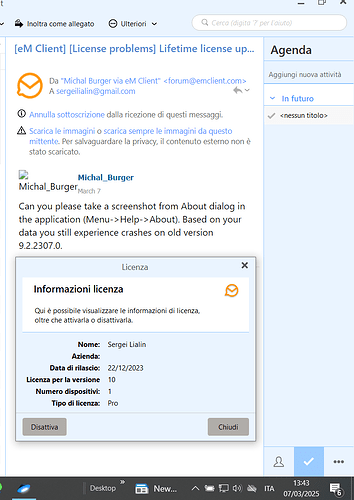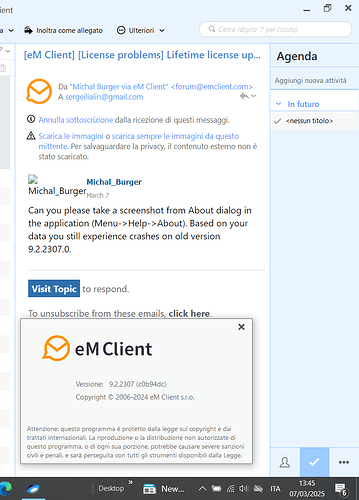Hello, I purchased a lifetime license and saw there was a version 10 I could upgrade to and it’s asking me to pay for the upgrade
How can I have access to this upgrade?
You have two licenses; one for version 9 only (in use) and one with lifetime upgrades (not in use).
You can go to Menu > Help > License and deactivate the version 9 license, then activate the other one. Once it is activated, you should be offered an update to 10. If not, you can get it here: https://www.emclient.com/dist/latest/setup.msi
I have resent your license keys to you in case you don’t have them.
Hello, I have the same problem. I bought 22/12/2023 Licence PRO payng lifetime upgrades. The person who proposed me your programm told me it’s much nicer then Outlook. The problem is that from the very beginning the program stops and restarts 10-20 times per day. It’s really bothering me but I do not have much time to investigate what the problem is. This phrase appares all the time. I need your help to solve the problem. I hope your 10 version does not have this lug but I do not know how to upgrade.
Pls send your reply or copy of it to my mail [email protected]
This bug is fixed for a long time. You are using version 9.2, even though version 10 is available almost a year. Please upgrade to version 10.1.
Thank you for your kind prompt reply Michal! Once I paid lifetime updates, the procedure would be the same as you replied before: Menu-Help- Stop current licence and wait if I get a free upgrade to 10.1 version? Or my case is different? Lookinf forward to receiving from you step by step instruction and I do hope I do not need to pay again as I’ve been suffering a lot for this 1,5Y of malfunctioning and not sure your programm really works properly.
Hello, I’ve checked that out and your license does not include Lifetime upgrades. It is a Pro license for eM Client 9.x, so for the access to the version 10.x you need to buy an upgrade. You can do so here: eM Client - Email Client and Calendar Software for Windows and macOS.
Thank you Michal for your immediate reply. I have paid for V10 update but I did not manage to upgrade to V10.1 PRO version. Pls kindly write me step by step the things to do. Another question is how to subscribe lifetime upgrades if version 10.1 would work better for real. Looking forward to your kind support. Have a nice day!
Just download and install the latest version here:
https://www.emclient.com/dist/latest/setup.msi
Well, I actually did like this but it was written the licence not valid and I wrote you. Then I tried to go through Menu-Help-Licence and inserted manually the licence code. Then it seems I’ve passed to V10.1. I’ll see next days if the program is more stable then 9.2. If yes, pls indicate the procedure of getting lifetime upgrades I expected to have gotten before but you say I did not.
Another topic I would appreciate you help is to understand how to have mails remaining in the folders? I’m working with Imap Gmail. I move to a folder the mail I want to keep in the folder of the client but then I do not find it in the folder after 1 day. Outlook kept all necessary mails in the folders and I need to have it. Your program does not do it and I do not understand why? Also in Incoming mails I do not see mail after 10 days. If I want to find them, I should open old Mozzila or go to web Gmail and it’s a time lost. Appreciate your indication what to do.
Hello. It’s really a pity that you’re lying that bug has been solved a long time ago. I’ve passed to the version
10.1 PRO, PAID THE MONEY FOR THE NEW LICENCE, yesterday half day it seemed working well, now it’s already 5 times in 1h the programm stops, I lose the mail I was writing, and I lost for 5 times, and the problem remains. PLS URGENTELY CHECK WHAT’S HAPPENING? this morning the programm asked me to upgrade to a new release but I guess it did not do due to Internet connection problems. Looking forward to your kind reply!
Can you please take a screenshot from About dialog in the application (Menu->Help->About). Based on your data you still experience crashes on old version 9.2.2307.0.
Hi, I do not see the voice ABOUT. Probably you meant LICENCE. Pls see the screenshot enclosed. Then I have the voice INFORMATION ON … and I took another screenshot. see enclosed. I do not understand why 1 screen shows V10.1 and another one 9.2.2307. I asked you STEP BY STEP procedure 2 days ago but you did not reply with a detailed info step by step. Pls give the instructions what to do step by step. If I delete at all the program, does it mean I lose all my settings and will need to sort out thousands of mails from the beginning? I get on average 120-150 mails per day.
Well, as you see you have version 9.2 installed. Please install version 10.
Well, thank you for your reply but you still did not explain step by step what exactly I should do to move to 10 version. Pls spend 5 minutes and explain to one ignorant in informatics.
Just click on this link, download it, dave it and start the installer a go through the installation step by step.