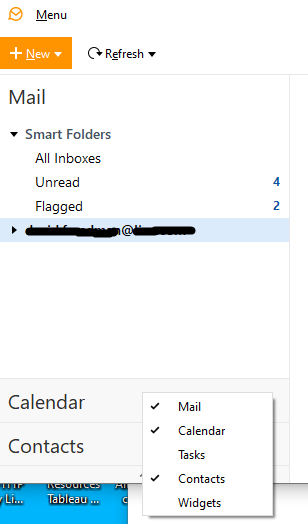@tazerqueen In v7 right-click on any of the large left hand categories (‘Mail’, ‘Calendar’, ‘Tasks’, ‘Contacts’).
You should see something like this - I’ve right-clicked on ‘Mail’:
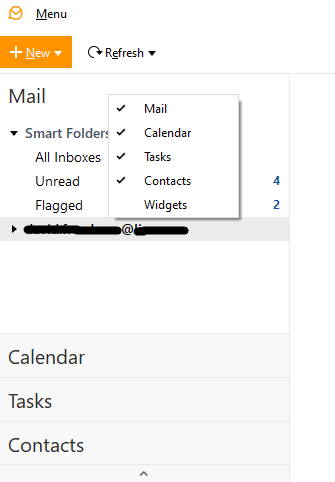
There are ticks next to all four categories - I have all four displayed.
If I now left-click on any of the four ticked categories, the tick toggles off and that category disappears. Here I have right-clicked on ‘Tasks’, left clicked on ‘Tasks’ in the pop-up to remove the tick, hidden ‘Tasks’ and then right-clicked on ‘Calendar’ to show the current status. ‘Tasks’ is unticked and no longer appears:
Because all four always show in the right-click menu you can easily toggle them on/off.
There is also a ‘Widgets’ option you can turn on!