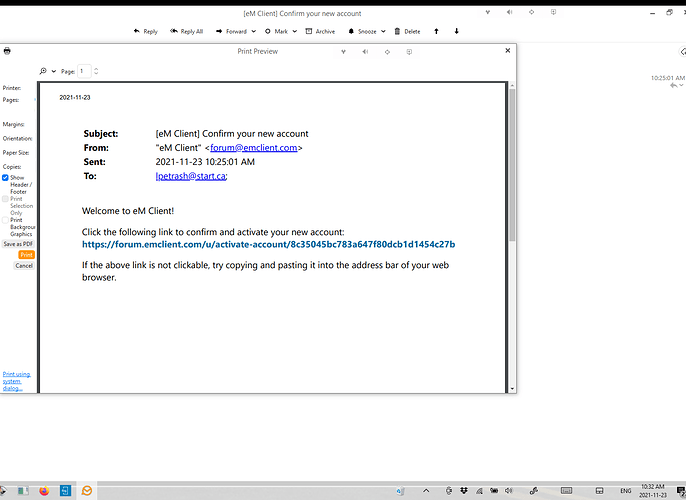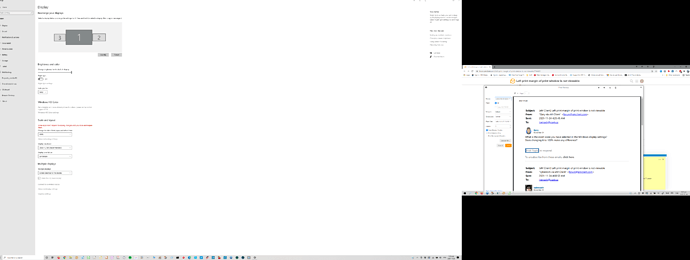The print window does not show the commands for the printer. I have tried to widen this margin but cannot. If you look at the attached screenshot, you’ll see that the left margin, where the printer commands are, is not fully visible. Is there a way to make this left margin wider, so that can use these commands from this margin? Thanks.
What version of Windows is this and what Resolution are you running.
Operating system is Windows 10
It’s a Dell xps13 laptop. Resolution is 3840 x 2160 (The recommended resolution for this monitor. I also have 2 additional Samsung monitors that run at 1680 x 1050 (also the recommended resolution for these monitors) and the issue is the same, regardless of the monitor I view the print dialog box on.
Ok, Those resolutions should be fine.
Has this issue just happened recently or been like that since first installed.
What is the zoom scale you have selected in the Windows display settings?
Does changing it to 100% make any difference?
I just installed this software a couple of days ago.
Changing the Scale and Layout from 300% to 100% solves the problem with the print dialogue box. The left margin is now viewable…however, the print is very small on the laptop screen.
From a “workaround” perspective, I can alter the Zoom setting prior to printing, then change it back afterwards. The Zoom setting for the 2 Samsung monitors is set at 100% but it seems that the laptop screen’s Zoom setting is critical to controlling how this dialogue box appears, regardless of which monitor it is viewed on. I’ve attached another screenshot to show you.
Thanks again to both of you for your help - greatly appreciated. If you have any other suggestions to avoid the “workaround”, please let me know…