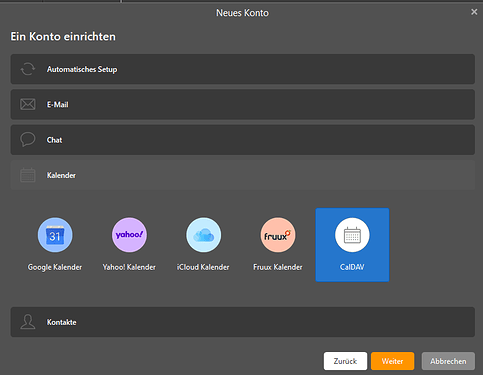Liebes Forum,
ich möchte gerne auf die Pro Version von eM Client umsteigen. Aber ich konnte noch keine Information finden, ob eM Client mit einem t-online Konto (Mail, Kalender, Adressbuch) kompatibel ist. Ich würde mich freuen, hierzu im Forum eine Antwort zu bekommen.
Danke für eine Rückmeldung und Unterstützung!
eM Client is compatible with T-online.
Using the Free License, you can setup your account in Menu > Accounts using the Automatic Setup. That will setup your email using IMAP. Once that is done, you can add your calendar and contacts using CalDAV and CardDAV.
Hallo Gary,
dankeschön für die schnelle Antwort.
Was ist CalDAV und CardDAV?
Gibt es dafür eine Anleitung, wie man den Kalender und die Kontakte mit CalDAV und CardDAV einrichtet?
Vielen Dank!
CalDAV is a protocol to sync with your T-Online.de calendar, and CardDAV syncs with the contacts.
If you contact your provider, they should be bale to give you the information needed to add them to eM Client.
Bei der Telekom muss man sich durch die Hilfeforen wühlen, um manche Antworten zu finden. Vielleicht hilft das hier:
https://telekomhilft.telekom.de/t5/Sonstige-Software-E-Mail/CalDAV-und-CardDAV-des-Kalender-und-Adressbuch-moeglich/m-p/4602292/highlight/true#M31722
Da eM Client bei der automatischen Einrichtung des Kontos nicht automatisch erkennt, dass T-Online CalDAV und CardDAV anbietet, muss man das jeweils von Hand als separates Konto im eM Client anlegen; jedenfalls kenne ich keine andere Lösung (das Gleiche noch einmal für die Kontakte).
Ist es auch möglich T-Online.de per POP3 einzurichten? Ich habe es mit pop3 (incoming) hingekriegt, aber smtp (outgoing) kriege ich es einfach nicht hin. Ich bin schon durch alle security policies manuell durchgegangen.
The most common cause of SMTP not working when you still can receive messages, is the connection being blocked by some security app.
As a test, can you completely disable any anti-virus, firewall, proxy or VPN, then try again.
Sometimes even restarting your router may resolve this.
If that doesn’t help, what version of Windows are you using?
What port and security policy are you using for SMTP?
VPN switched off, AV switched off, Firewall switched off.
I have not yet restarted the router, because my partner was working. Will try tomorrow.
POP3 settings
Host: securepop[dot]t-online[dot]de
Port: 995
Security policy: Use SSL/TLS on special port (legacy)
SMTP settings
Host: securesmtp[dot]t-online[dot]de
Port:465
Security policy: I tried all in the list
So, I can receive emails with my t-online.de account but I cannot send emails.
Operations shows this
[SMTP] SMTP server doesn’t support authentication. (??) I was using it in Eudora without issues.
I have Windows 10 Pro version 21H2.
Any idea?
For SMTP port 465, the security policy is Use SSL/TLS on special port (legacy)
I will try rebooting the router before checking the SMTP again and let you know.
Und, läuft nun alles?
Sorry, war busy. Nee, laeuft leider nicht. Ich finde das komisch. Ich mag IMAP nicht so wirklich, weil diese ganzen Spam-Emails den Account vollmüllen. Gibt es bei IMAP die Möglichkeit, eine Email lokal zu behalten, aber von Server zu löschen? Oder ist die Email auch lokal weg, wenn ich sie vom Server lösche. Wenn ich sie nämlich löschen, aber lokal behalten kann, dann wäre IMAP ok.
Wenn man die Mails aus dem Spam-Ordner in einen lokalen Ordner “Trash”, “Spam” oder irgend ein Name verschiebt, bleibt m. E. auch beim IMAP-Konto diese Mail lokal erhalten, obwohl sie beim Provider gelöscht wird (mache ich immer so). Ich nutze den Ordner “Junk-E-Mail” unterhalb von “Lokale Ordner”.
Ich hoffe es hilft.
Ich habe T-Online als IMAP eingerichtet, wie empfohlen, aber seit kurzem gibt mir SMTP einen Fehler. Ich habe schon mehrmals versucht das zu fixen, aber es failed jedesmal. Mein VPN habe ich extra ausgemacht, weil ich gelesen habe, dass eM Client Probleme mit dem abrufen und verschicken von Emails hat, wenn ein VPN aktiv ist.
Hast du eine Idee, was ich da noch versuchen könnte?
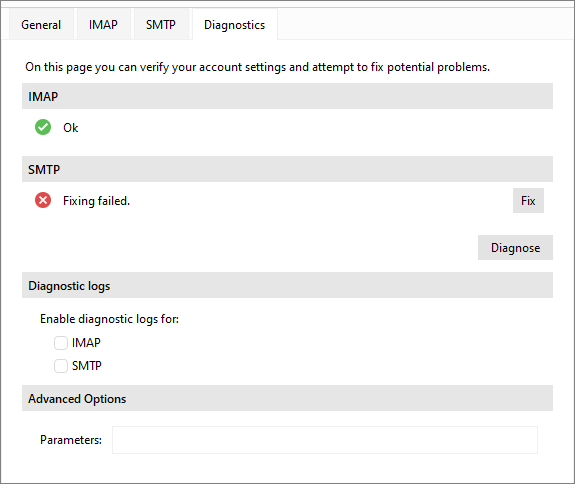
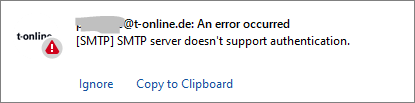
Ich glaube, ich habe den Grund gefunden. T-Online hat “vorsichtshalber” POP3/IMAP4 abgestellt. Wieso weiß ich auch nicht, und anschalten kann ich es auch nicht. Da muss ich wohl mal mit dem T-Online Support sprechen…
Für die manuelle Einrichtung von CalDAV und CardDAV gibt es hier eine Anleitung: | Telekom Hilfe
Die Anleitung ist zwar für die Einrichtung auf iOS ausgelegt, die Zugangsdaten wie z.B. die Server-Adresse können aber auch für die Einrichtung im eM Client verwendet werden.
Dass eM Client bei der automatischen Einrichtung eines T-Online-Kontos nicht automatisch erkennt, dass T-Online CalDAV und CardDAV anbietet und man es von Hand als separates Konto anlegen muss, liegt wohl daran, dass dafür das Telekom-Passwort eingegeben werden muss, wohingegen für die IMAP-Einrichtung das Passwort für E-Mail-Programme notwendig ist.