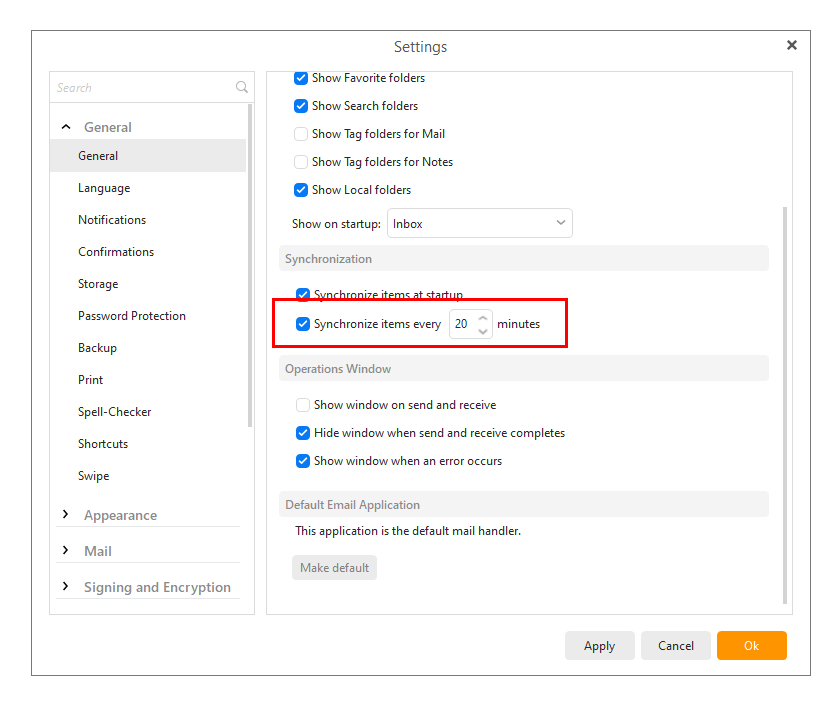Hi folks, I am a beta tester for mods (for in-game use), up until now I have had no issues at all with EM Client, now however since V8 I am constantly getting a crash to desktop, I have exhausted all options that I know of to stop this from happening and skewing the results of the mod tests but to no avail, I am now having to shut down the Client in order to keep things standard in the testing and that creates problems with communication and file distributions across the board, It does not seem to be linked to send & receive as that window shows then goes away, it is something else, maybe an archive cmd in client somewhere has a 0 rather than a 1 (or a 2 if you are bender from Futurama), Has this effected anyone else, maybe it is across the board" ?, anyway as stated all windows settings (Win 10) are set for "do not disturb for full screen apps, so has to be something within EM client 8.
Does this happen with any games or only specific games ?
It is happening across the board, no matter what game I am on, Either playing as normal or beta testing, a couple of things I should mention is I am using a Dual Monitor set-up (1 for beta testing and 1 for monitoring and comms) My EmClient is set to send receive every 1 min, and this (CTD) seems to happen maybe every half an hour to 1 hour intervals.
My system specs are,
Asus ROG Swift PG35V (Main Monitor)
AOC G2790P (2nd)
Intel i7 8700k
Asus ROG Maximus X Hero MB
32GB Corsair Vengeance DDR4 3000
EVGA RTX2080Ti FTW3 Ultra
Creative Sound Blaster ZxR
2x M.2 Evo drives
4x SSD
3x Hybrid HDD (Archive and reclamation drives).
Does changing resolutions make any difference ?
Does this also happen with just a single monitor ?
Also if you minimize eM Client to the taskbar, or minimize to tray (in EMC settings) while playing games does this also happen ?
Strange question with regards resolutions, but no, and both operate as per default settings.
Not at all sure with reference just one monitor, and if it did then work I would per contract stipulation be obliged to cancel my contracts with some (but not all) of the companies I test for. As stated though previously, I have had no issues whatsoever with 6 or 7, this only started to happen with v8 and with a time delay of approx 30-60 mins each time, it is a call back from somewhere within the client, the question is where and why, my guess is archiving, but it is only a guess. With regard to minimizing yes it still happens, it only stops once the client has been closed
I think there are only three time related settings in eM Client. One is the sync setting for calendars, contacts, IMAP/EWS folders other than the Inbox, and POP3. That setting is found here:
Could it be that is the same time as the crash?
The others are Automatic Archiving and Automatic Backup, but the smallest interval is 1 day.
If you are not using the latest version available in the Release History you could install that and see if that makes any difference. You could also uninstall eM Client making sure NOT to delete the database directory when asked. Then, if it exists, delete C:\Program Files (x86)\eM Client\ before reinstalling the latest release of the application.
eM Client also relies on a few things like .NET and Chromium for the rendering engine. It may be that in your beta testing you have something related that is unsupported and that is causing some issue. You would probably understand more about that than I do. Or you could look at the crash log, and it seems from your experience that may be useful to you in determining the issue.
But @cyberzork’s question about monitors and resolutions are about a particular difficulty eM Client has with those. Some changes with that have been hinted in the upcoming 8.2, but until then the best option would be for you to revert to version 7. For instructions, please read this, or please ask if you have difficulty with downgrading that is not covered in the knowledgebase.
OK folks, sorry for delay in replying but I had to run some tests after Gary above suggested eM Clients resolution issues, I can now say after a battery of tests of 2 mirror systems and my own that the problem has indeed been sorted with no further CTD seen, it was quite a simple thing ultimately causing it, my eM Client Exe was located on the main Monitor (Splash screen opening on main) BUT the program was then moved to Monitor 2, after removing the exe and placing it direct on the 2nd monitor ( splash screen now on 2nd Monitor) the whole problem went away, And that right there is the definition of a beta testers life, a nasty bug that hinders you can be both caused by and fixed by something so small. Thank you all for your help.
Excellent. Thank you so much for giving the details. Dual monitors have caused some issues and hopefully someone will find this very useful. Maybe the eM Client developers?