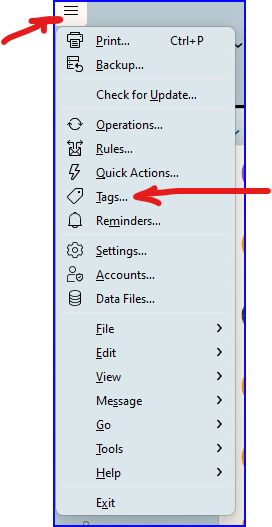Guten Tag zusammen
gibt es eine Möglichkeit für das nicht Standard Konto Etiketten zu erstellen?
Oder zumindest die des Standardkontos für ein weiteres Konto zu nutzen?
Vielen Dank,
PeterP
Google translate:
Hello everyone
Is there a way to create labels for the non-default account?
Or at least to use those of the standard account for another account?
Thank you very much,
Hi
If “tags” then tags can be applied to messages in any account. For instance I have a tag “Task to do” and I can apply this tag to any message in any account. Right-click > Tag
I would be lucky to handle it like you do. If I try to Right-click > Tag → it says “Nothing”.
Started Programm again, tried on two Computers and a mobile.
Can you send a screenshot of the Rightclick - Tag ?
![]()
And here the other one, working with tags
![]()
Picture 2 is the Standard Mail adress Reaction.
Picture 1 ist the second Adress and shows no Tag at all
Yes, tags created and different colours choosen.
There is just the problem about the two accounts, one got tags, the other can´t get some. I tried to realize it with Kategories, but you can`t change the names of Kategories, like you can with tags
If “tags” then tags can be applied to messages
in any account.
There is just the problem about the two accounts, one got tags, the other can´t get some
If you have a eg: Gmail account or other account for example that has Server Tags (Labels) like that setup, and you want to apply them to a different eg: Microsoft Live.com account or Yahoo.com message “you won’t see those Gmail Server Tags / Labels available at all” in the list of tags when you go to tag a message due to they are not Local.
However if they are Local Tags “then any account message can normally be tagged”. So if you have Server Tags / Labels setup that might be the issue. So just a thought as to why those other accounts don’t see those same Tags / Label’s.
Now if they are all Local Tags then that’s a mystery, where I’d probably then suggest (if you haven’t already), and you have an IMAP, Exchange, Office 365 or iCloud account, try removing and readding those accounts via “Menu /Accounts”.
Note: If you do remove and readd those accounts, make a manual backup first via “Menu / Backup” incase you need to restore for any reason. You can see when the backup is complete in Show Operations via clicking the drop-down on the right of Refresh.
If removing and readding those accounts makes no difference, then could be the eM Client version you are running that might need updating. You can check all the latest versions via the release history page.
Note: If you do update eM Client, also make a backup of eM Client first incase you need to restore for any reason & also close eM Client before updating.
I tried to do a new setup. I had the new version, set up few days ago. Nothing changed.
Lokal tags won´t be synced, between differnet machines right? That is what I realized:
The tagged Mail (without posibility to have server tags) got lokal tag on machine 1, but this is not (synced =) tagged on machine 2.
Thats not useful. so I have to synchronize the tags on the other machines myself.
The Account itself is synced by Strato and there are no tags set.
At the end I can´t use the tags (server tags) from the 1. account with the second one and have to set up the tags again als lokal tags on every machine and every Mail.
Hope I understood
Local tags won´t be synced, between differnet machines right.
Yes you carn’t automatically sync Local Tags between different computers / devices.
If you change Local Tags on one computer, you would then have to backup eM Client via “Menu / Backup” and then manually restore that backup.zip file via “Menu / File / Restore” on your other computers to be the same local tags.
Or you have to manually setup the Local Tags on each desktop computer as you said.
If you use the eM Client mobile app, you can use the desktop QR Export option via the menu and then manually export the tags to the mobile app.
Thanks for the quick reply and clarification.
Regularly updating the local labels in this way on the other two devices really doesn’t make any sense. Is there another way by changing the account hosted at Strato? Otherwise EMClient cannot be used effectively for me.
Is there another way by changing the account hosted at Strato.
All depends on your specific Mail Server mailbox.
eM Client currently supports the following Server side Tags sync. “Gmail, IceWarp, Exchange, Dovecot, and Imageway accounts.
Extract below from the above eM Client blog link 29th March 2023 on “Tags and Labels”.
“Currently, you can take advantage of tag sync with Gmail, IceWarp, Exchange, Dovecot, and Imageway accounts and the list is growing! . With Exchange and Gmail accounts you can use one more neat feature - management of the server-side tags directly from the eM Client interface”