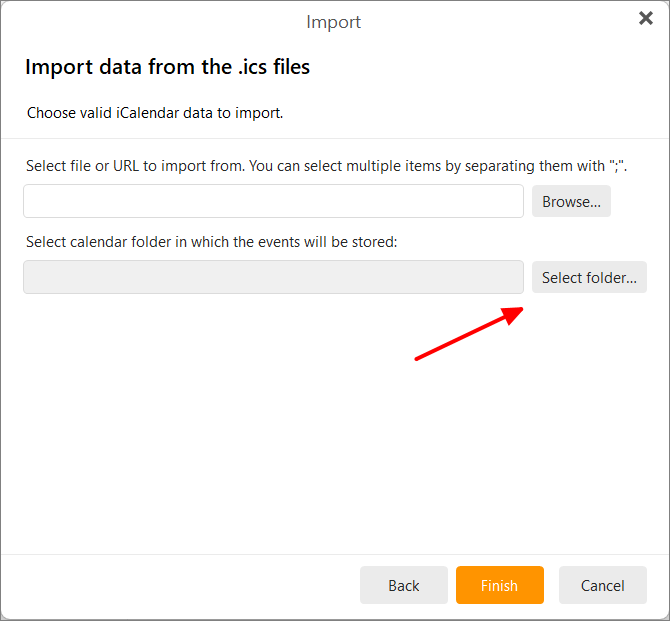Ich kann die ics-Datei nicht importieren, weil immer “Kalender-Ordner … auswählen” verlangt wird, aber beim Klick auf “Ordner auswählen” kein Ordner zum Auswählen angezeigt wird.
In the import dialogue, just select the folder where you want to import the ics file to. It can be one of your existing calendar folders, or you can create a new one.
Or, you can just drag the ics file from Explorer and drop it onto a calendar folder in eM Client if that is easier.
If you don’t have any calendars setup in eM Client, you can import it to the Local Folder Calendar instead. If Local Folders calendars are not visible, you can enable them by selecting Menu > Settings > General > General > Show Local Folders.
The problem is: I have no Calendar Folder and its not possible to create a new one, because in “Select folder” the “New Folder” does not react.
If you don’t have any calendars setup in eM Client, you can import it to the Local Folder Calendar instead. If Local Folders calendars are not visible, you can enable them by selecting Menu > Settings > General > General > Show Local Folders.