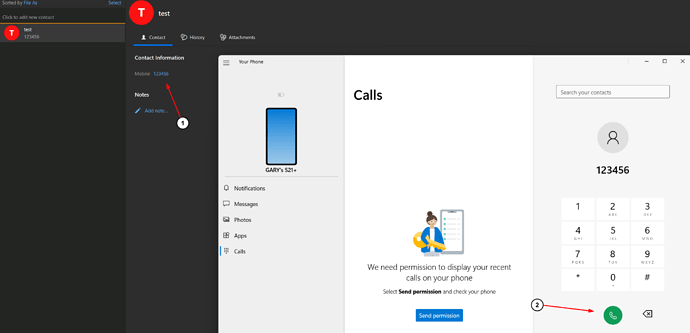Microsoft still offers a tapi phone dialer which will work with a $20 usb modem. I use the Hiro v.92 56k usb modem. The link that already exists to lots of programs, could just go to the built in dialer that Windows already makes for that purpose. Is this possible or planned? It is nice to do contact management and call clients at the click of a link.
I doubt this would ever be implemented as hardly anyone using dialup any longer to warrant programming phone calls in an email client.
3, 4 & 5g connections have taken over most regional peeps who don’t have fixed broadband so you can do VoIP calls already on cell towers.
It is hard to understand your comment.
- There is virtually no programming needed. Window has a tapi dialer and a default of what can use it. So, it isn’t like they would “program phone calls”
- Many people don’t use their cell phones for business. They use VOIP. These modems simply respond to the signal from Windows inherent Dialer and dial the phone for you. I have nearly 1,000 contacts with well over 1,000 phone numbers. It is easier to click on their phone number than to dial the phone since I’m already in the contact management program.
- They already do this for a number of different dialing systems, like dialing your cell phone, or dialing using google phones. Why not use Windows built-in dialer as well as the others?
Ok good point. I guess then all depends on how many other peeps would also want this feature.
Yes, but here I have to give it to you. I have over 100 clients and work with lots of other consultants. I don’t know anyone but me who has a 56k modem! - At least working and attached to their computer. Even though it is incredibly useful, most consultants would be embarrassed to have one. I think it is probably one of those things that lots of people would find useful, if you could just convince them to try it. But you can’t.
Sadly, I’m not sure I can dial the phone and get all 10 numbers right. Thing, is, you don’t get a B+ for getting 9 out of 10 right, you get an F. Part of it is my headset has a small number pad so I can walk around with the phone clipped to my pocket.
I’d love to have this feature as well. It may be the only thing that Outlook has over emclient! I like being able to look up my contacts and clicking on them to dial on my Avaya phone system.
This is already supported in version 8 and 9 of eM Client.
If you receive a correctly formatted link in an email, so <a href="tel:123-456-7890">123-456-7890</a> clicking on it will open your dialing app after displaying a cautionary message.
If you have a telephone number for a contact, clicking on the number in the contact preview will also open your dialing app.
@Gary I do see the links you mention in Version 9 Beta but they do not bring up the Windows Dialer. For me, it launches Edge (my default app for TEL protocol) . I am assuming this click to call is using the TEL protocol of which the Windows Dialer is not an option. Am I correct or am I missing something?
It is going to open whatever you have associated with that type of link. That is a function of your OS.
I set the link to be associated with the Your Phone app. Clicking on the link in eM Client (contact or link in email) opens the app with the number entered. I just need to click dial.
Okay, that is what I thought. Unfortunately, it doesn’t actually work with the Windows Dialer. There are some registry hacks where you can have it call up the windows dialer but it doesn’t actually pass the dialing information along like the way it does in Outlook.
to do what we want, you’d have to have clicking on the phone number launch the default tapi dialer. Which is whatever the OS uses as a tapi dialer. In Windows case, dialer.exe or ms-dialer and send it the phone number to be dialed. Pretty simple.
The phone app from Microsoft wants you to dial with your cell phone, not office phone, and run the dialing through Microsoft so they associate your MS account with your phone and numbers dialed. there is no need for that complication or privacy invasion.
This got me to thinking and I looked for a tapi dialer program. I found one here:
I currently have it setup to dial the phone whenever I copy a phone number. so I can right click on a phone number, and select copy in emClient and it’ll dial the phone for me. It also allows for a phonebook.
The only problem I can find with this method, is it looks for 10-12 numbers inside any copy, so a copy that includes 01/12/2022 would launch the dialer to dial the date. You can quickly hang up. The other method is to use a hotkey if you click on an number then your selected hotkey will dial. Sadly, emc doesn’t make it easy to select (click on) a number. It automatically launches Microsoft’s nutty let’s use your cell phone app.
Thanks for this. I will mess around with it a bit.
Actually, I’ve begun playing with Autohotkey, and wrote this script. It works better than phone dialer pro, at least so far. It allows you to copy phone number and other 10-12 digit numbers without dialing the phone. Just copy the phone number then press the hotkey. I chose ctrl-shift-0 (that is zero). It runs windows dialer, then activates that window and waits for Windows to catch up. Then pastes (ctrl-v) the contents of the clipboard into the entry, tabs to the dial button and presses enter. I needed to put 500 millisecond pauses in to slow it down or dialer wouldn’t work.
I’ve been using it for a week or so, and it seems to work fine. I’m sure that someone who knew what they were doing could do better, I’ve just started learning autohotkey scripting.
; Dial phone number in clipboard
^+0::
run, C:\Windows\System32\dialer.exe
WinActivate, Phone Dialer
WinWaitActive, Phone Dialer
Send, {ctrl down}v{ctrl-up}
sleep, 500
send, {Tab}
sleep, 500
send, {Enter}
Return
Hello, I have this question too.
We use TAPI in our office.
It’s much easier to communicate.
The programming-effort shouldn‘t be too large.
Thanks