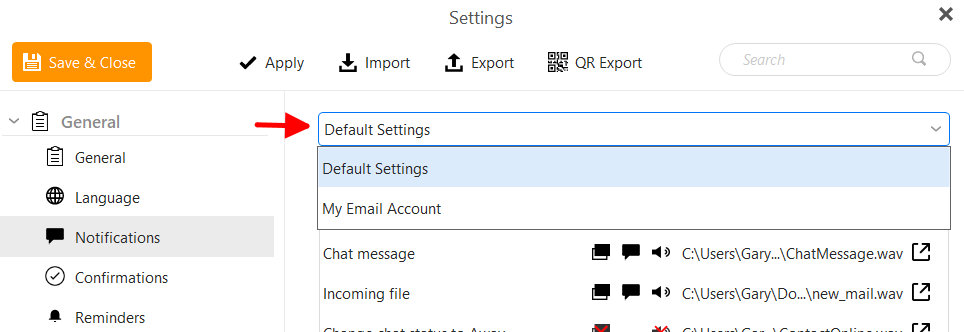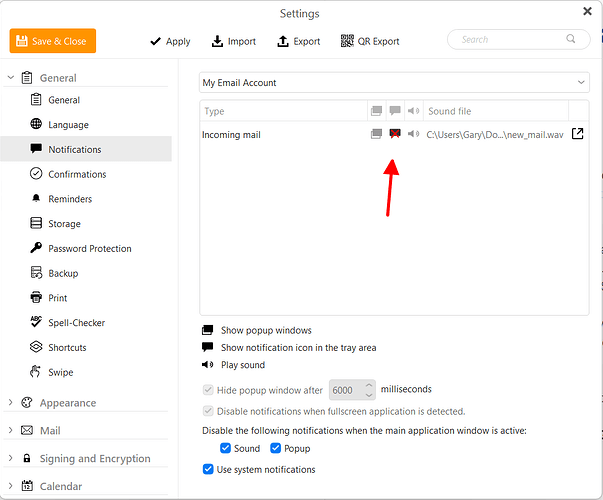I have 9 e-mail accounts synced into eM Client, but I only need to actively keep up with 3 of them. Because eM Client is looking at all those inboxes, some of which receive e-mail multiple times per hour, the taskbar notification is almost always up, which makes it useless. Might there already be an option in place to only choose the 3 accounts I want to actively track? Thanks!
Yes, this is possible.
Go to Menu > Settings > Notifications.
Select the account you want to disable notifications for.
Click on the icon so it has a red X to disable that option for that account.
Click on Save & Close when done.
The new messages will still arrive for that account, but the notification option you disabled won’t be active.
1 Like