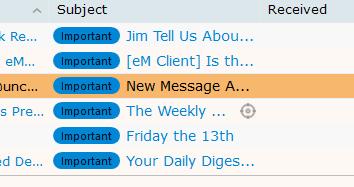I loved em8. i liked the way it looked, especially.
I’ve now spent too long searching for ways to turn off all the little awful stylistic changes that came with em9.
Is there a simple way to make my Mail screen look like it used to, without glaring icons, bright tags and other visual eye candy that is just disgusting. A black and white mail list column would be better than this ss of coloured blobs everywhere.
thinking of downgrading back to 8 just to make it all go away
1 Like
Is there a simple way to make my Mail screen look like it used to, without glaring icons, bright tags and other visual eye candy that is just disgusting
Can you screenshot what you want to remove as most things are able to be disabled if you visually don’t want to see certain things.
How do I get rid of the big blue blob. You can bet 80% are marked “important”. So how do I remove “Status” in the “Subject” column. If subject has to go, it gone…
Also thinking of moving back to version 8.
@Jimnc9
How do I get rid of the big blue blob
Can you screenshot what you mean by big blue blob.
You can bet 80% are marked “important”.
If you are getting Important tag showing in the subject of your emails, sounds like you have a Gmail account.
If you don’t want to see the important tag, go to “Menu / Accounts” and select your Gmail account. Then click the “IMAP tab” and select (Tags / Show Important Tag / Never) in this dropdown box. Finally save your accounts.
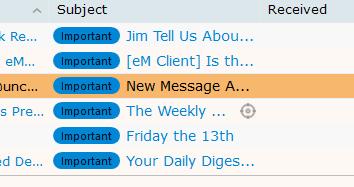
Move status into a separate column works for me.
@Jimnc9
The Important Gmail Tag is being changed in a later version. See this thread.
[Important tag on mail - Mail - eM Client]( Important tag on mail - Mail - eM Client)