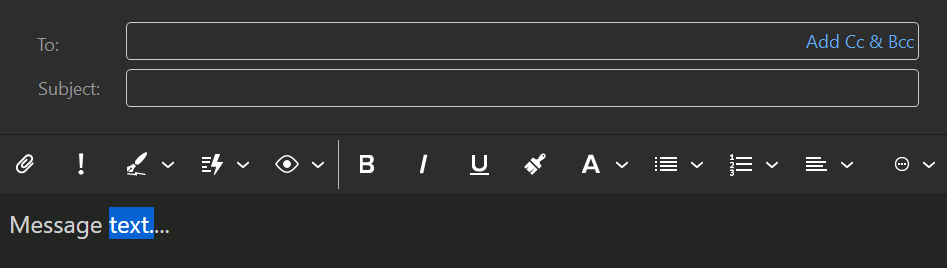In the eMclient’s “New Message” window, composing email, I can set text properties like Text foreground and background color, font, and size by mouse clicking on the
 Icon in the row of buttons at the top of the text area
Icon in the row of buttons at the top of the text area
Unfortunately, as I described in https://forum.emclient.com/t/emclient-support-for-accessibility-via-speech-recognition-navigation-of-menus-etc, I suffer “computeritis” pain that makes using a mouse and typing using a keyboard painful and difficult and try to use speech recognition to control my computer as much as possible.
In general it is hard to control the mouse using speech recognition, but fairly easy to automate using keyboard events, i.e. by having the speech recognition system emit keyboard events to move the focus to a button or menu item. eMclient is reasonably good in this regard, but this menu above the message composition window text area is a problem, at least so far.
Actually, I can utter/emit Keyboard commands to navigate to the text formatting buttons, but they are not consistent.
E.g. Currently I can get from the text editing area to the text color/font picker by doing +{Tab 8} – i.e. by pressing back tab, shift + tab, eight times. but if I change the width of my window, and hence change what is displayed on the screen, the number of icons and that little menu strip, it might be +{Tab 12}. Similarly if I display CC and BCC message headers, the number of back tabs require changes
i.e. the keyboard sequence to get to the text color/font/size menu is inconsistent. It differs depending on what item already has a focus, and on the width of the screen, and on various message options. if I could tell what control is focus from my speech recognition AutoHotKey scripts I could handle this, but as far as I can tell eMclient does not robustly identify the buttons and menus.
Q: can you tell me if there is a consistent keyboard only way to get to the text foreground/background menu in the menu bar above the newmessage window text area?
or if there is a difference way of controlling such text properties. AFAICT it is not accessible from the standard Alt+M menu, but perhaps I have missed it.
it would be great if there were a hotkey to get to a fixed absolute position in the mail headers. e.g. some hotkey to get to the strip of buttons above the text area, or to the To/Subject line, etc. BackTab Takes me from the text area to the subject line but that is not absolute since back tab again in the subject line takes me to the two line etc. such cyclic or toggle keys save key-bindings, they don’t help automation very much if you can’t tell where you are.
Failing a true absolute setting, it would help if eMclient understood the Home and End keys when the focus is in that strip of buttons above the text area. At least you could go to the leftmost icon, and then move along until you get to The leftmost, although the button strip gets cut off when the window cites changes, the leftmost does not change, so as long as you only need one of the buttons that is never cut off by the smallest window size you are OK.
items that do not fit on the button strip at the top of the window are in the overflow menu (…). but again, where any particular item like the font style lives depends on window size, and is therefore inconsistent if trying to be accessed using only the keyboard
This same thing applies to The bulleted list, numbered list, Text alignment and emoji bullets in that strip of buttons on top of the text area.