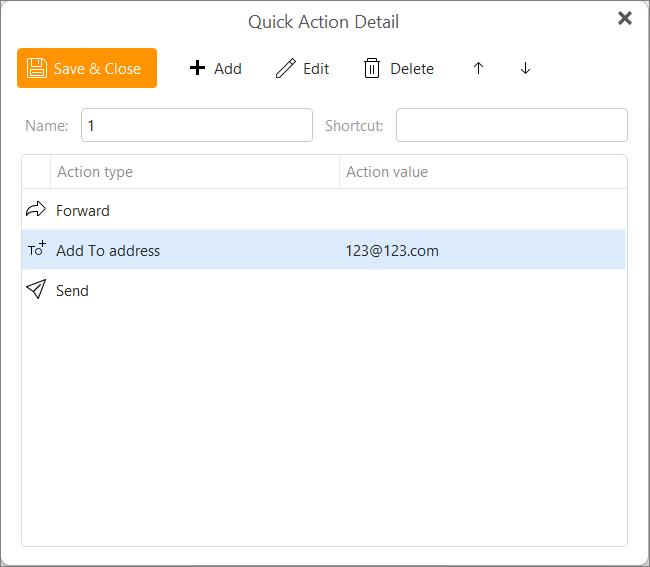I’m just moving from Postbox and one thing that immediately drives me mad is the Move a message action. I use a lot of folders. In postbox, typing the name of the folder put it in a dropdown list. If there was just a unique name, just hit return after putting enough letters to be unique. i.e. type v to select move (I’ve done that in EM Client) and then type amaz. As I only have one Amazon folder, the message is transferred. On EM Client on the other hand, the folder is shown in a tree. Only the mouse is available to select the folder, so I can’t just use the keyboard. Very irritating.
The second beef is with the Forward Quick Action. This should allow an email address to be stored, otherwise it’s no better than the general Forward button. If I’ve missed something, please advise.
First add the action (forward) then add the address. And you can add the Send option as well if you want it to send automatically.
Just add in the steps you want it to reproduce.
You can use a filter text box in Move to folder dialog and then Tab key and Enter key if you want to use just the keyboard. But thank you for your feedback and we’ll try to make the folder selection even simpler in the next update.
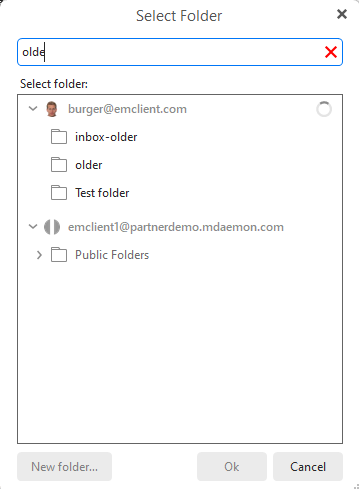
Thanks - I had assumed it could be done in a single step, I think. I thought I had missed something.
Thanks for that, a change would speed things up for me!
I should add that when moving a message the tab key currently doesn’t go to the folder selected but to further up the tree. Postbox also defaults to the most recently selected folder for moves, which is also helpful. Em Client clears the dialogue.