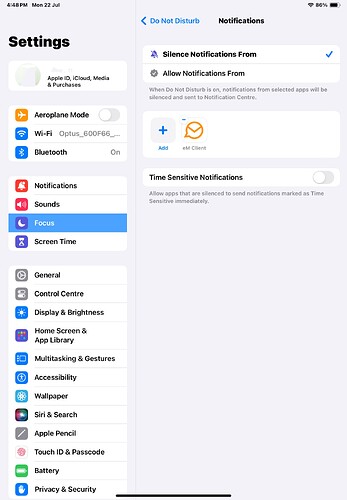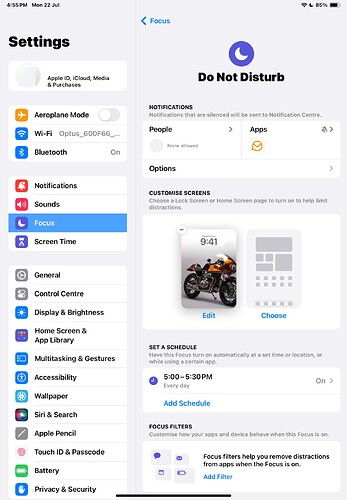For the last few months, I have been waking up at all hours of the night and often around 4 am or 4.30 am. I thought it was just me, getting older and having started to take the occasional sleeping pill so that I could get a good night’s rest.
However, it may be that my body clock is not out of sync as I thought it might be but it might be emClient mobile IOS app.
I had a bad night’s sleep last night constantly disturbed and recently downloaded a sleep monitoring app. It turns out that my emClient is pinging all through the night.
I thought that maybe I had not set it correctly but it is set to be quiet between 11p and 7 am on weekdays, and 9 am on the weekends.
There are no apps that are allowed to bypass the DND although a few family members are in my allowed phone list.
Any thoughts?
Am I missing something in the settings?
I have turned off all emClient notifications for now
Thanks, in advance
Steve