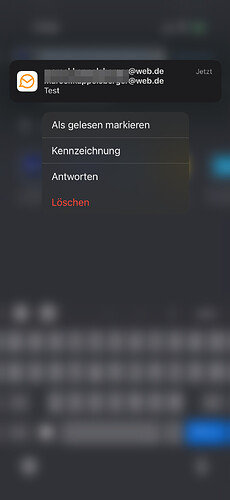Hello,
I downloaded the iOS app and have been very satisfied so far. Theres just one problem: When I enter and select a name under the recipient search, it always selects a different one. What can I do or are there other users with the same problem?
So are you saying “when you type a few letters of the recipients name”, it’s not bringing up a list for you to choose a receipent ?
Or are you saying, you are selecting the right recipient from the suggested list, but the recipient address is not appearing in the To: line ?
Or are you saying, the right recipient is selected in the To: line, but when it sends mail it goes to the wrong recipient?
Also is this on your iPhone or iPad ?
Lastly what version of the app are you using ?
Hey Cyberzork,
It’s the 3rd option.
the right recipient is selected in the To: line, but when it sends mail it goes to the wrong recipient.
I use an iPhone 15 with the latest version from iOS and the app.
Ok that’s very unusual. Do you see the correct email address in the eM Client sent folder ? Or does the sent folder have the wrong address?
I deleted the application and resinstalled it twice, now it’s working for now.
One more question: When I get a notification, there’s is always displayed my own Mail aswell besides the Senders Mail. Can I turn off, so I just see the Senders mail & the Subject in the notification?
Hello,
I have the same problem.
I select the right recipient in the dropdown, but it inserts the next entry below into the “To:” field. (No, i don’t have fat fingers ![]() )
)
I have many Accounts, so deleting the app and reinstalling is not easy for me.
Any ideas?
iPhone 11 Pro, newest iOS and eM Client
What exact version do you have? This is the version from App Store or it is a beta from Test Flight?
I have version 10.2.1465 (34cd093) from App Store
If i get testflight access, i’m willing to give it a try
(I also have problems with signing and encrypting my mails with s/mime, but i will open another thread for this problem)
TestFlight link is here:
Thank you, the first tests were successful ![]()
Successful means that it is no longer happening?
@Michal_Burger could you please answer to my previous question also? ![]()
One more question: When I get a notification, there’s is always displayed my own Mail aswell besides the Senders Mail. Can I turn off, so I just see the Senders mail & the Subject in the notification?