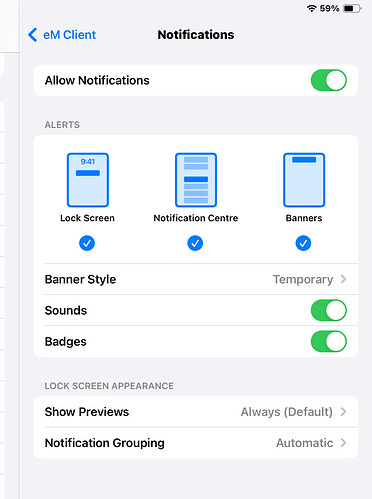Can anyone tell me how to change the notification sound for emails on an iPhone?
the eM Client seems to use the the standard standard IOS sound found in Settings>Sounds & Haptics>Standard Sound. Changing this sound to my desired email sound would cause all these apps to use this sound. That is not what I want. Have my fitness ap telling me “you’ve got mail” is not quite something I am dreaming of.
1 Like
The latest iOS mobile app doesn’t seem to currently have options to allow you to set the incoming and outgoing sounds for the eM Client app “Notifications section” directly as per the screenshot below, compared to the Android version which does have options to do that.
I also tried setting the incoming and outgoing mail sound notification via the normal iOS General Sound settings, but that doesn’t affect eM Client.
So I suspect that will be added directly at a later date in time to the iOS mobile app like Android.
Note: I have tried pressing on “sounds in the app notification settings” but doesn’t do anything.