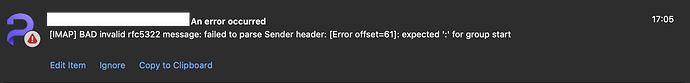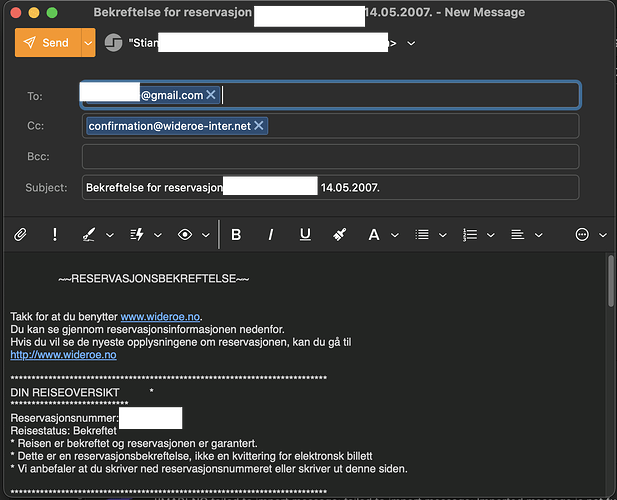Thanks! I’m fairly new to MacOS and totally forgot there’s this menu bar not in the actual application window but stuck all the way up top 
That being said I deleted one of the messages. It didn’t seem to disappear from the Error log so I clicked “Ignore” to remove it. Then moved on to Edit item on the next one when eM Client crashed.
I’ve managed to clean up most now with a couple of crashes.
Now another frequent problem arises with a huge stack trace but without enough information to be useful:
23:11:52 [email protected] IMAP Synchronizing folder list
23:11:53 [email protected] IMAP Uploading item(s) to folder '/Folders/_Startups/_Strandheimveien'
23:11:53 [email protected] [IMAP] MailClient.Accounts.ConnectionException: Uploading item(s) to folder '[email protected]/Folders/_Startups/_Strandheimveien' failed due to the following error: Connection was closed
---> MailClient.Imap.Base.ByeException: Connection was closed
---> System.Threading.Tasks.TaskCanceledException: TaskCanceledException_ctor_DefaultMessage
at MailClient.Imap.Base.LiteralCompletion.AwaitAndResetAsync(CancellationToken cancellationToken)
at MailClient.Imap.Base.LiteralParameter.OutputAsync(PipeWriter writer, ILiteralCompletion literalCompletion, CancellationToken cancellationToken)
at MailClient.Imap.Base.Connection.RunCommandAsync(Command command, Func`3 notificationCallback)
Exception_EndOfInnerExceptionStack
at MailClient.Imap.Base.Connection.RunCommandAsync(Command command, Func`3 notificationCallback)
at MailClient.Protocols.Imap.ImapMailSynchronizer.<>c__DisplayClass94_0.<<AppendAsync>g__DoAppendAsync|1>d.MoveNext()
--- End of stack trace from previous location ---
at MailClient.Protocols.Imap.ImapMailSynchronizer.AppendAsync(IItemUploadContext`1 uploadContext, FolderInfo info, UploadItem item, CancellationToken cancellationToken)
at MailClient.Protocols.Imap.ImapMailSynchronizer.AppendAsync(IItemUploadContext`1 uploadContext, FolderInfo info, UploadItem item, CancellationToken cancellationToken)
at MailClient.Protocols.Imap.ImapMailSynchronizer.UploadAsync(IItemUploadContext`1 uploadContext, Folder folder, IEnumerable`1 items, CancellationToken cancellationToken)
at MailClient.Protocols.Imap.ImapMailSynchronizer.Upload(IItemUploadContext`1 uploadContext, Folder folder, IEnumerable`1 items, CancellationToken cancellationToken)
at MailClient.Protocols.Common.ItemSynchronizer`2.<>c__DisplayClass35_0.<EnqueueUpload>b__0(WorkerStatus status, CancellationToken cancellationToken)
at MailClient.Protocols.Imap.ImapActionCommand.<>c__DisplayClass11_0.<.ctor>b__0(WorkerStatus ws, CancellationToken ct)
at MailClient.Protocols.Imap.ImapActionCommand.ExecuteInternalSync(WorkerStatus status)
Exception_EndOfInnerExceptionStack
at MailClient.Protocols.Imap.ImapActionCommand.ExecuteInternalSync(WorkerStatus status)
at MailClient.Protocols.Imap.ImapActionCommand.Execute(WorkerStatus status)
at MailClient.Commands.Command.Process(WorkerStatus status)
IMAP_SERVER_TYPE = ProtonMail
EnqueuedStackTrace =
at MailClient.Protocols.Common.ItemSynchronizer`2.EnqueueUpload(Folder folder, IEnumerable`1 items, Action`1 completed)
at MailClient.Protocols.Common.ItemSynchronizer`2.GoOnline()
at MailClient.Protocols.Imap.ImapMailSynchronizer.GoOnline()
at MailClient.Protocols.Imap.ImapAccount.GoOnlineInt()
at MailClient.Protocols.Common.AccountBase.ChangeOnlineState(Boolean online, OfflineReason offlineReason)
at MailClient.Protocols.Common.AccountBase.GoOnline()
at MailClient.Protocols.Common.AccountBase.RunIfOnline[T](Func`1 actionIfOnline, Func`1 actionIfOffline)
at MailClient.Protocols.Common.SynchronizableMailAccount.Synchronize(SynchronizationPriority priority)
at MailClient.Accounts.BindingAccountBase.Receive()
at MailClient.UI.Controls.Folders.controlFolders.treeView_NodeClicked(Object sender, TreeViewCancelEventArgs e)
at MailClient.Common.UI.Controls.ControlTreeView.ControlTreeView.OnNodeClicked(TreeViewCancelEventArgs e)
at MailClient.Common.UI.Controls.ControlTreeView.ControlTreeView.OnMouseDown(MouseEventArgs e)
at System.Windows.Forms.Control.WmLButtonDown(Message& m)
at System.Windows.Forms.Control.WndProc(Message& m)
at MailClient.Common.UI.Controls.NonFlickeringUserControl.WndProc(Message& m)
at MailClient.Common.UI.Controls.AutomationViewUserControl.WndProc(Message& m)
at MailClient.Common.UI.Controls.TouchScrollUserControl.WndProc(Message& m)
at System.Windows.Forms.NativeWindow.WndProc(IntPtr hWnd, Msg msg, IntPtr wParam, IntPtr lParam)
at System.Windows.Forms.Application.SendMessage(MSG& msg, Boolean& drop, Boolean& quit)
at System.Windows.Forms.Application.SendMessage(MSG& msg)
at System.Windows.Forms.CocoaInternal.WindowsEventResponder.TranslateMouseDown(NSEvent e)
at System.Windows.Forms.CocoaInternal.WindowsEventResponder.MouseDown(NSEvent theEvent)
at System.Windows.Forms.CocoaInternal.MonoView.MouseDown(NSEvent theEvent)
at System.RuntimeMethodHandle.InvokeMethod(Object target, Span`1& arguments, Signature sig, Boolean constructor, Boolean wrapExceptions)
at System.Reflection.RuntimeMethodInfo.Invoke(Object obj, BindingFlags invokeAttr, Binder binder, Object[] parameters, CultureInfo culture)
at ObjCRuntime.Runtime.InvokeMethod(MethodBase method, Object instance, IntPtr native_parameters)
at ObjCRuntime.Runtime.InvokeMethod(MonoObject* methodobj, MonoObject* instanceobj, IntPtr native_parameters)
at ObjCRuntime.Runtime.bridge_runtime_invoke_method(MonoObject* method, MonoObject* instance, IntPtr parameters, IntPtr& exception_gchandle)
at ObjCRuntime.Messaging.void_objc_msgSendSuper_NativeHandle(IntPtr receiver, IntPtr selector, NativeHandle arg1)
at ObjCRuntime.Messaging.void_objc_msgSendSuper_NativeHandle(IntPtr receiver, IntPtr selector, NativeHandle arg1)
at AppKit.NSWindow.SendEvent(NSEvent theEvent)
at System.Windows.Forms.CocoaInternal.MonoWindow.SendEvent(NSEvent theEvent)
at System.RuntimeMethodHandle.InvokeMethod(Object target, Span`1& arguments, Signature sig, Boolean constructor, Boolean wrapExceptions)
at System.Reflection.RuntimeMethodInfo.Invoke(Object obj, BindingFlags invokeAttr, Binder binder, Object[] parameters, CultureInfo culture)
at ObjCRuntime.Runtime.InvokeMethod(MethodBase method, Object instance, IntPtr native_parameters)
at ObjCRuntime.Runtime.InvokeMethod(MonoObject* methodobj, MonoObject* instanceobj, IntPtr native_parameters)
at ObjCRuntime.Runtime.bridge_runtime_invoke_method(MonoObject* method, MonoObject* instance, IntPtr parameters, IntPtr& exception_gchandle)
at ObjCRuntime.Messaging.void_objc_msgSendSuper_NativeHandle(IntPtr receiver, IntPtr selector, NativeHandle arg1)
at ObjCRuntime.Messaging.void_objc_msgSendSuper_NativeHandle(IntPtr receiver, IntPtr selector, NativeHandle arg1)
at AppKit.NSApplication.SendEvent(NSEvent theEvent)
at System.Windows.Forms.XplatUICocoa.PumpNativeEvent(Boolean wait, MSG& msg, Boolean dequeue)
at System.Windows.Forms.XplatUICocoa.GetMessage(Object queue_id, MSG& msg, IntPtr hWnd, Int32 wFilterMin, Int32 wFilterMax)
at System.Windows.Forms.Application.RunLoop(Boolean Modal, ApplicationContext context)
at System.Windows.Forms.Application.Run(ApplicationContext context)
at MailClient.Program.Main(String[] args)
GUIStatus_Exception_Reported = True
23:11:53 [email protected] [IMAP] System.Threading.Tasks.TaskCanceledException: TaskCanceledException_ctor_DefaultMessage
at MailClient.Protocols.Imap.ImapAccount.SynchronizeIntAsync(Boolean forced)
at MailClient.Protocols.Common.SynchronizableMailAccount.<>c__DisplayClass7_0.<<SynchronizeAsync>b__0>d.MoveNext()
GUIStatus_Exception_Reported = True
23:12:59 [email protected] IMAP Synchronizing folder list
This is probably not eM Client’s fault. I’m guessing there is some malformed message in that folder that makes Proton Bridge crap itself and close the connection (unless eM Client is masking some other error).
Previously I’ve solved this by splitting the messages in a folder into 10 subfolders and them moving each one until one of them fails. Splitting that again into 10 subfolders and so on until I find the faulty message. Needless to say it’s quite time consuming though. Especially in folders where there are multiple faulty messages.