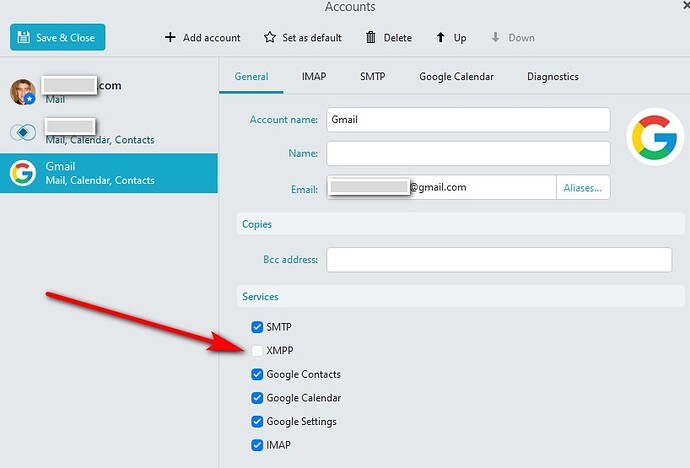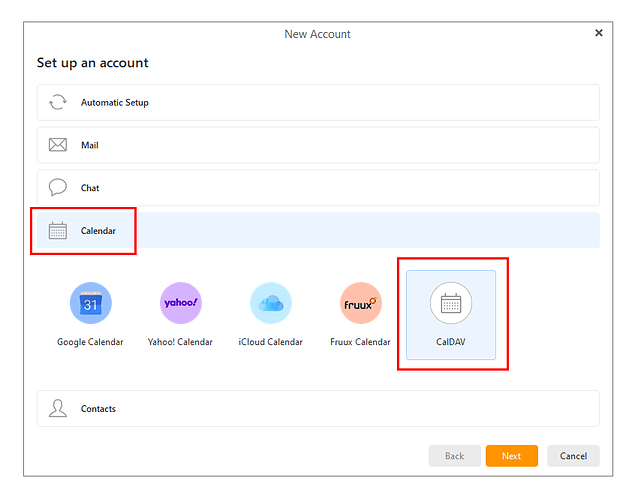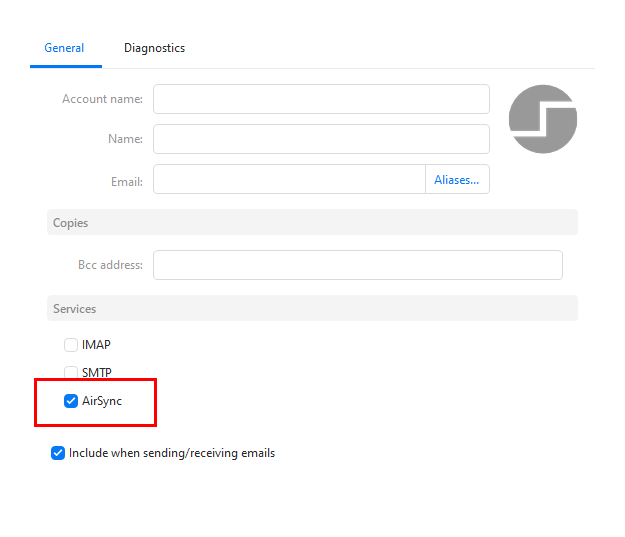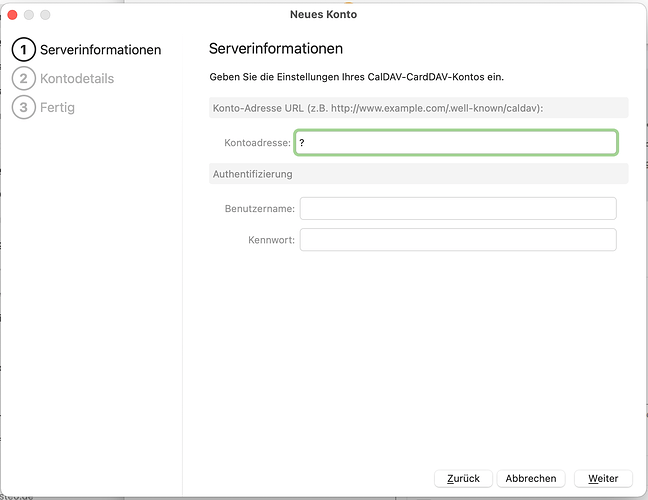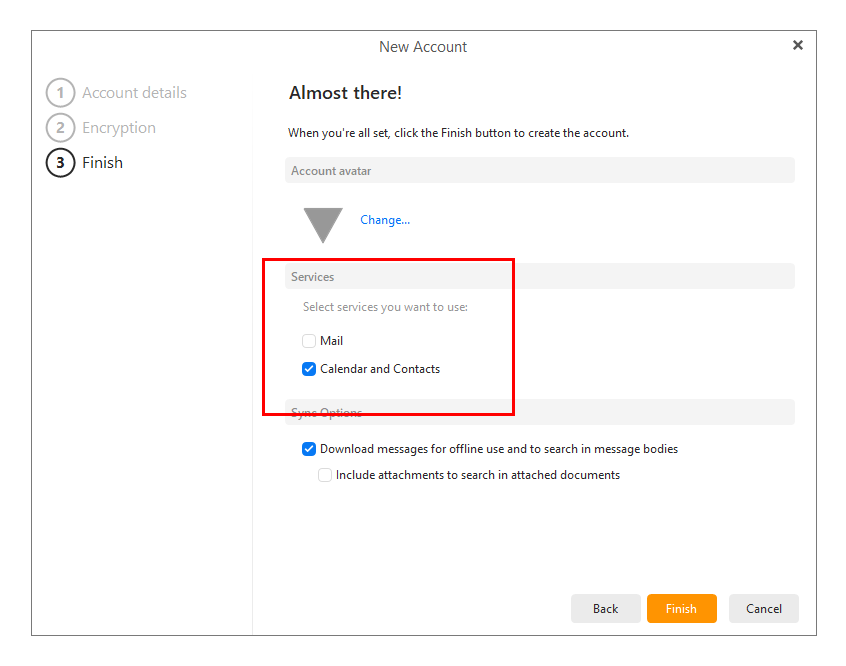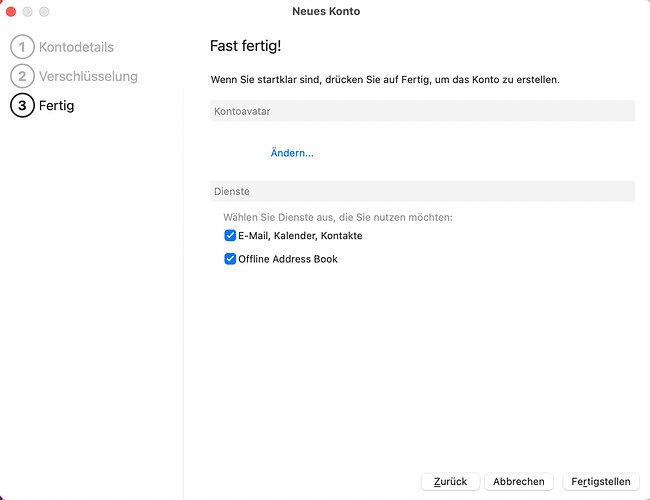I want to integrate my M365 Calendar, but only my calendar not my mail and address book. I can’t find a way to disable the synchronization of mail and address book and only synchronize the calendar. Can someone help me? Does the option even exist in the current client version?
Once you add your M365 account, go to Menu >> Accounts. Select your Microsoft account, then select the Calendar service you and unselect the other services.
PS. I’m on mobile and can’t use a proper screen for a M365 account. I’m using a Gmail account as an example from a previous post.
If the Office 365 account was setup as Exchange, you will not be able to use the method described by @Son-of-A-Gun. Rather you will need to remove the account from eM Client, and setup the calendar as a CalDAV account.
If the Office 365 account was setup as IMAP, follow @Son-of-A-Gun’s method. It may appear slightly different though. You need only keep the AirSync service and disable all others. That will display both calendar and contacts.
Yes, probably they don’t have CalDAV support. You would have to ask them.
Try entering your address in the Automatic Setup, then when you get to the following screen, just select Calendar and Contacts. That should set you up with AirSync as in my previous screen-shot.
My options are unfortunately different. If I disable email, then I also disable the calendar  I will contact the support of the email provider and ask them
I will contact the support of the email provider and ask them