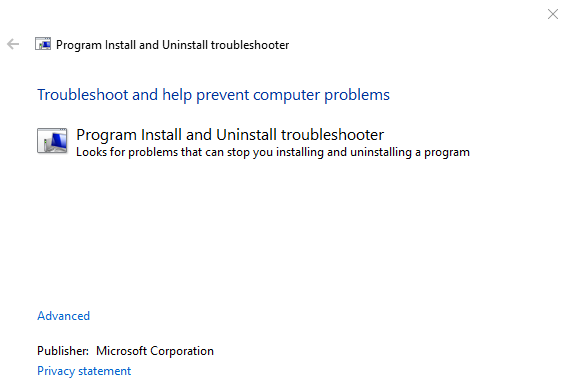Install Server not responding is usually a Windows OS file issue somewhere.
If you have already tried rebooting & still same error, then try running the system file checker (sfc command) built into Windows, to check for any corrupted or damaged Windows installation files. Sometimes that will fix that Install server not responding error.
So in the Admin “Dos Prompt” or Admin “Power Shell” type sfc /scannow which normally then will scan and fix any default Windows OS files if it detects any corruptions or damaged default os files.
If you just want to check Windows for errors, type sfc /verifyonly to avoid doing any actual changes.
Note:- Always reboot after running sfc /scannow and make a backup of Windows before running.
If sfc then finds any errors & repairs them, it will wrote a log of that for you to view as in the below.
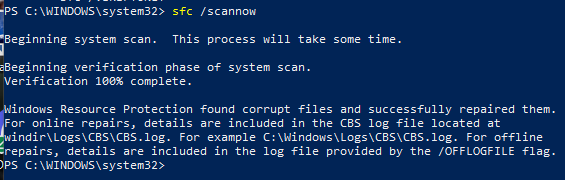
If the Windows sfc scan program made no difference to the issue, then try using the Microsoft Windows install / uninstall troubleshooter. You can download the tool from the below Microsoft website link.
Fix problems that block programs from being installed or removed (microsoft.com)
Quote:-
What it fixes
The troubleshooter helps fix problems that:
Corrupt registry keys on 64-bit operating systems.
Corrupt registry keys that control the update data.
Prevent new programs from being installed.
Prevent existing programs from being completely uninstalled or updated.
Block you from uninstalling a program through Add or Remove Programs (or Programs and Features) in Control Panel.
If you’re trying to remove malware, you can use Windows Security (or another antivirus tool), or you can use the Windows Malicious Software Removal tool.
(Screenshot of the troubleshooting tool.