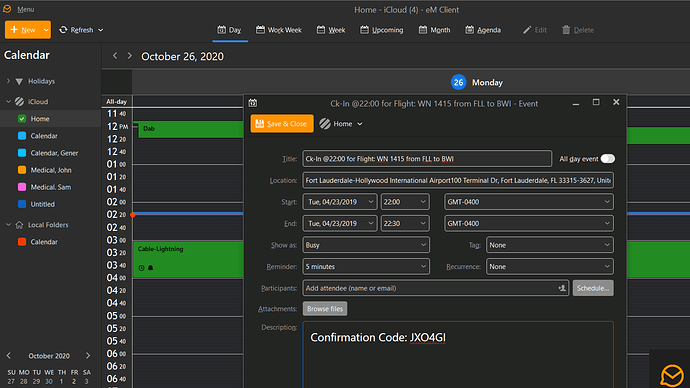In October of 2020, As I eval. eM Client, for paid use; I have the same problem with old Reminders being displayed, with sound - every time I either start eM Client, or, log into my computer after sleeping it, having left eM Client on, Or after at least 15" or so of working on my computer, either in eM Client, or another app.
Like the original Posterr to this thread; I subscribed, about two weeks ago, to my iCloud Calendar, quite sucessfully, except for this problem;.
2020 eM Client Problem w multiple Old Reminders
Vs. 8.0.3385 (83a873c)
I have Sam Problem in 2020!
In October of 2020, As I eval. eM Client, for paid use; I have the same problem with multiple old Reminder Notifications being displayed, with sound - I want sound- every time I either start eM Client, after quiting it; or, log into my computer after sleeping it, having left eM Client on, as I do, for quick access.
Like the original Posterr to this thread; I subscribed, about two weeks ago, to my iCloud Calendar, quite sucessfully, except for this problem;.
Description of the problem;
A. turn on my computer, after sleeeping it, at the lock screen; the reminders start appearing in rapid succession–about 10-30 of them, with what I think may be random selection of dates. - not in a particular order, after 1-3 minutes, I think. They are dated 2016-though-earlier in 2020, ; without my clicking them to dismiss them, replaced with another reminder from an old event;
B. After a full minute, or so, of this, when I sign into my computer, I think that they continue doing this, but, soon, the reminder notifications are persistent; they need to be dismissed, before they disappear. So I have to click, dismiss’ as they continue, -about 15-20 more of them.
C. This also happens when I start the application after quiting it;
D. Many are Events that Recur, but many do not recur. In addition, some of the Reminders I have looked at after they displayed, today, show that most of the recurring ones were scheduled to END Recurrence a long time ago-even years ago.
E. the multiple old Reminder Notifications happen 1-3 times per day. They also begin after several hours of working on my computer, even when I have not closed the app or slept my computer.
F. After displaying old Reminders for several minutes each time, they get to a few from today- I do not mind ones that were set to recur today.
G. Maybe since the Problem is reproducible; Someone may want logs;
- How, and where can I contact eM Client support!?
My Eqip.
- eM client is running on my Samsung Series 7 Chronos Laptop; Made in 2016? with i7 cpu;
SSD 1.6 TB with main Operating system C: Partition having 723 GB Free
Operating sys-Windows 10 Pro vs. 2004: OS build 19041.572
- I also have an Early 2008 iMac with an SSD, and
- an iPhone 6S Plus, so I am thrilled to find your app, for viewing and adjusting my apple Calendar on my PC, I am also thrilled to have the option to refresh every 1 minute, so I do not have much significant delay before changes to my cal show up on all devices. Will these time-consuming interruptions eventually cease-? If so, I think I will still
Should I delete some type of cache file without losing recent calendar event data?
In case it might help, I have just used a feature in Windows 10 that deleted temp files to free up space, though I have plenty of storage space
on a 2016, or so, Samsung Laptop
some are all-day ones, others are regular, short, scheduled ones.
Some data from a few of the Old event Reminders; that came up today that I double-clicked on to display details;
a. Restasis, B.P & Tamiflu
all day event
Start Mon, 02/17/2020 11:00 UTC -05:00 Eastern Time (US _Canada)
End Mon 02/17/2020 11:15UTC -05:00 Eastern Time (US _Canada)
Show as: Busy Tag None
Reminder 15 Minutes
Recurrence: Recurrs Daily End By Fri, 02-21-2020
Schedule… Participants John Jordan
b. another Event
Restas
Recurs daily – End by Dec 8, 2019
c. another
Title: M.12:32
Start; 12/10/2019 End; 12/10/2019
Recurrence: None
d. Another eventualTitle M.17:25
start 12/09/2019 17:25
end: 12/09/2019 17:30
Recurrence: None ‘This event doesn’t Recur’
e. another event;
Title: Prep for Bed @ 22:00?
Start: 12/06/2019 21:45
End 12/06/2019 22:45
Recurs Daily end by 12-10-2019
Another One was set to recur yearly, but in December!, not October!
Before I found out how to subscribe properly to my iCloud Calendar, I had tried adding it, unsucessfully, an iCalendar. I deleted the two calendars.
The screenshot, below, shows a Calendar on the Left window, that is blank, It is in addition to my iCloud Calendar. -i’d guess it is a default Calendar. I think eM Client tried to import the mostly unused generic windows 10 calendar.
IMany of the events on my icloud calendar to which I have subscribed, have multiple reminders for many of the events. I would also like eM Client to allow multible reminders on all-day, oand other events.
Here is a screenshot of the Calendar with one of the Reminders, detail view; after double-clicking on one of the notifications after closing and reopening eM Client.
If it would help, am I allowed to start a support ticket while still evaluating eM Client for 30 days? I could pay early, if it is necessary to get support; But I want to be confident that the problemcan be solved…