My inbox accidentally got moved below the trash/junk/drafts. How do I move it back up to the top please? Thanks in advance. Picture attached.
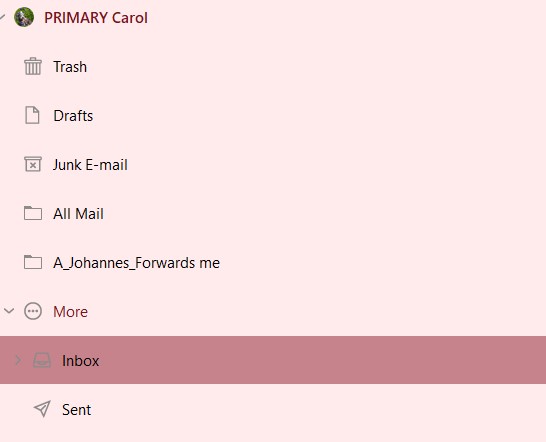
The More folder is used to hide folders you do not ordinarily want to see. That is why it is collapsed by default. You add a folder to it by right-click and choosing Hide (or Show if Unread).
Right-click on the Inbox folder and choose Show. It will move back to its original position.
1 Like
Also if you have any custom created A-Z folders, you can also just “Drag any of those folders” just above the “More” menu and drop them anywhere. eM Client will then automatically put them back in Alphabetical order in your folder or label list.
1 Like