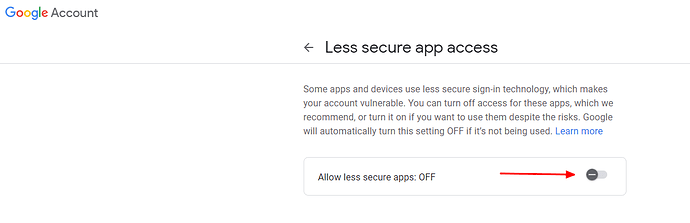After installing eM Client v8.2 in x32Win10ProV21H1, it imported (?) emails from Gmail (POP3) until a week ago plus today’s Thank_you/Welcome from eMClient. When I try to ‘Refresh’ to get more recent emails, all that shows is a ‘!’ after my email address, which if clicked, suggests ‘Check Settings’. What particular settings could it be referring to ?
One thing with Gmail POP3 access is that you need to enable less secure apps in your Google settings.
Once you have done that, restart eM Client and see if it connects to Gmail.
I am about to test what you suggest, but want to comment that eMClient had already connected to Gmail because many emails up to week ago, were accessible.
Secondly, I was using Windows Live Mail and Google decided to turn off ‘enable less secure apps’, and nothing that I tried could reverse that - this is the reason that I’m trying out eMClient.
Yes, for POP3 you need less secure apps enabled.
Do you mean that if I chose IMAP, I would not come up against that insurmountable problem ?
IMAP does not require less secure apps to be enabled.
But it may just be easier to click the single option required to enable less secure apps in your Google settings and continue using POP3, than setting up the account again as IMAP, moving all your messages from the POP3 folders to the IMAP ones, then removing the POP3 account from eM Client.
It would definitely be easier if it was available - but then I would not even need to change to EMClient. Although it is not an EMClient issue, your help would be invaluable to me to be able to reverse that ‘less secure apps’ setting - I’ve been rendered ineffectual.
Please go to this page: https://myaccount.google.com/lesssecureapps
You may have to login, or click on your avatar in the top right of the page if you are logged in to a different account. You want the one associated with the Gmail account you want to use POP3 with.
Click the switch to allow less secure apps.
It will look like this when done:
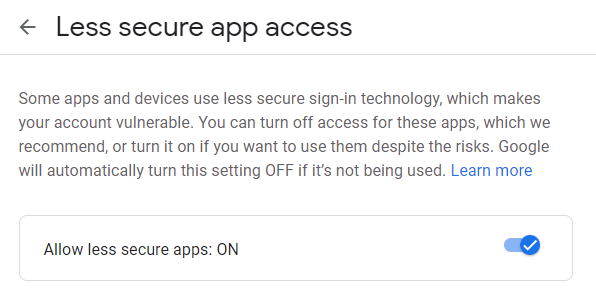
If that option was available, I would have turned it on long before making my post. I repeat, I do NOT get what is in the box at the bottom of your post. I can see no option to post a screen shot here of what is presented TO ME.
I had been experimenting with EMClient on a disposable clone of my main system; I clone over that every week, so the original EMClient installation is gone; I installed it again on a fresh clone. It probably remembered me because the setup was VERY simple, and it received an email I sent to myself from it - UNLIKE the first installation which would not show RECENT emails. I did not check about POP, and was not asked for a password - only to log into Google. It seems to be working fine and on those grounds will probably install it as my default email system to replace WLM soon, if I can’t get the ‘enable less secure apps’ issue fixed to rehabilitate WLM.
If you have 2Step verification enabled in your Google acct security you won’t see the option to allow less secure.
Thanks for that @cyberzork.
Yes, if you have 2Step verification enabled in your Google acct security, you won’t see the option, but you also won’t be able to use POP3 with 2Step anyway, even if the option was there.
I guess I have to specify that in my regular response from now on:
To use POP3 with Gmail, you need to disable 2 step verification and then enable less secure apps in your Google account settings.

I was under the impression it HAD BEEN BUT was no longer a matter of choice whether to have 2SV (i.e. ability to turn it off).
I have since discovered that in a second install of EMClient (on another drive), it autoselects IMAP, and works (displays recent emails).
If POP is thus made impractical, would the solution be to use IMAP and archive the emails I want locally downloaded ?