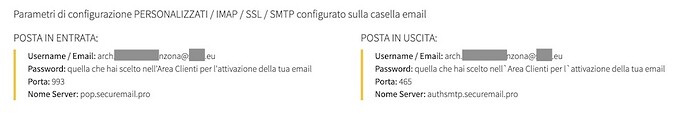I have installed EM Client on my MacBook Pro (Big Sur) with automatic IMAP mode.
The installation was successful, it downloaded all previous mail from the remote server, but I can’t send mail.
In particular, I do not see where to perform the settings of the outgoing server because in the account settings window at the bottom appears IMAP but not SMTP. So I can’t set anything.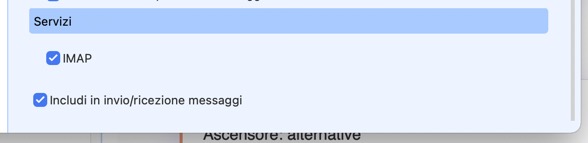 .
.
MORE: these are the remote server settings suggested by my provider:
IN
Gate 993
Server name pop.securemail.pro
OUT
Gate 465
Server name authsmtp.securemail.pro
Did you use the Automatic Setup when adding an account?
If you did, it looks like the server did not provide the SMTP (for sending) service.
You can remove the account, then add it using Add Account > Mail > Other.
See the Documentation here for how to setup an account in this way.
Gary,
Just for my education as I hope to switch some clients to EM Client, are you saying that if a person sets up their email accounts in a automatic mode, then the options to alter their imap and smtp settings are denied them? They just have General and Diagnostics? If so, why?
All my accounts (4) offer me complete access to change imap and smtp settings, so if an email provider moved to a stricter tls protocol or changed my server, I could simply make the changes myself.
No, that’s not what I am saying.
I said that if you used automatic setup, it appears that your server did not offer SMTP.
But typically when you see an account without the SMTP service, it is because the account settings were imported from another application, and not setup using either the Automatic or manual setup in eM Client.
Any setup will allow you to change the IMAP and SMTP settings at any time. But you can’t add a service at a later time. Looks like your setup is broken, so remove it and do it again.
I understand that if someone uses Outlook and Exchange and no local folders, the standard practice is “Delete your account and start over, Outlook is unreliable.”
But, if someone uses Pop or moves most of their IMAP emails to local folders what is the recommended procedure if they end up needing to delete their account and start over? I assume they should make a backup, then restore, but does that double up everything in their Cloud folders?
Is there a paper specifying the correct way to do this?
Thanks Gary for your reply, but I want to be sure I have understood correctly.
You say that I have to throw away the account I created and that has already downloaded all the historical mail from the server locally and create one from scratch?
Or can I create a new account following your instructions and then link the mail already downloaded to this new account?
Thank you very much.
If you use POP3, move the messages to Local Folders, then remove and re-add the POP3 account. Once that is correctly setup, you can move the messages from Local Folders back to the POP3 ones.
A backup is a snapshot of eM Client at the time you make it. If you later restore that backup, it will revert eM Client to the way it was at that time. So without the SMTP service again.
If an account has been imported from another application without the SMTP service, you cannot later add that service to the account in eM Client. You will need to remove the account, and set it up in eM Client again.
Sorry, I would not want to make it too long, but just understand well, also because I like EM Client a lot and so far I have only experimented with one account and I would have another ten to upload.
The account I mentioned was imported into EM Client with IMAP through the automatic mode. Which is why I now have all the folders correctly connected locally with those of the remote server, but I cannot send mail.
I understood that I have to proceed to create the account again in EM Client with NEW ACCOUNT -> Other and inserting the correct settings.
But kindly explain to me how I can then link the folders already downloaded with the new account?
No, this is not import. Import means to take the settings from another application, so say Thunderbird.
The automatic setup is a setup. It contacts the server and asks for the details, then adds those services. It is very unusual that if you did it this way, that SMTP was not added. Can you try again with the automatic setup?
Who is the email provider?
You don’t need to. Think of eM Client just like your webmail. The messages are stored on the server. If you add an IMAP account in application 1, it is not downloading the messages from the server. It just remotely displays what is there. So if you remove the account from application 1 and set it up in application 2, the same messages from the server will be displayed there as well.
In this same way, removing the account from eM Client, then adding it back again means that the same messages that are on the server will be displayed in the second setup, just as in the first.
Can you try again with the automatic setup?
Yes, but I’m pretty sure that it’d happen the same
Who is the email provider?
Email provider is Register.it: I’ve about 20 accounts of my firm there. It has particular settings.
You can read them here (In Italian):
Parametri di configurazione caselle email di Register.it
This are settings:![Configurazione Posta|690x114]
PS: Since 2016, I use Thundebird with almost all my firm accounts on Register.it
Excuse me Gary if I insist, but after your prompt and courteous answers, I was expecting one last decisive reply from you …
Can you give me some suggestions for Register.it or is it incompatible with EM Client?
Thanks.
We have not tested eM Client with your provider, so I cannot say.
Can you contact me directly on [email protected]